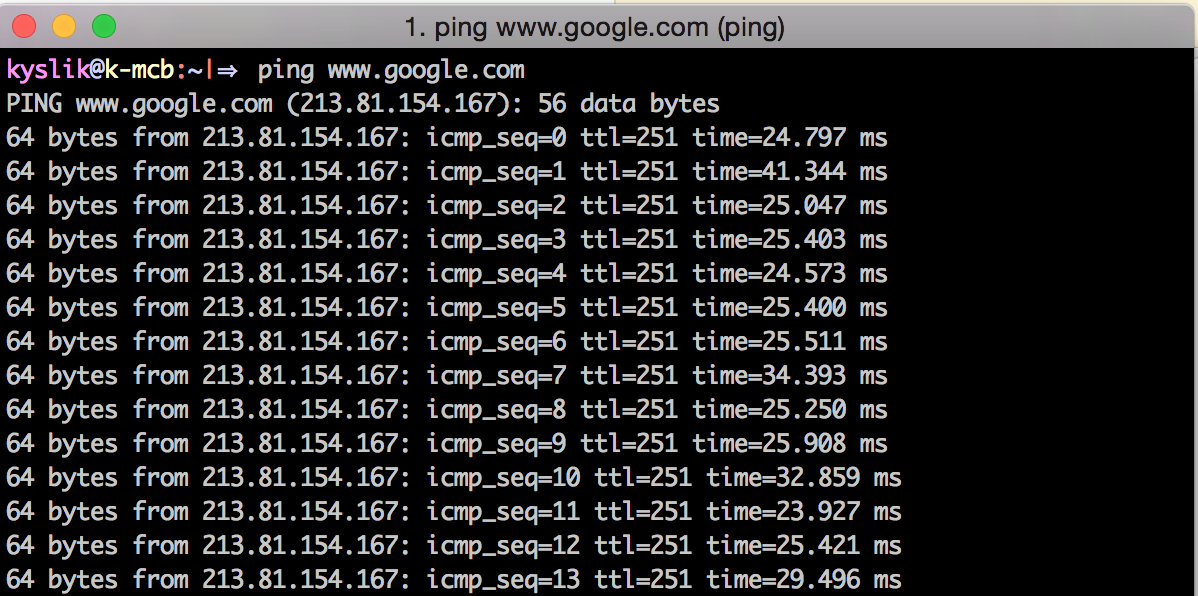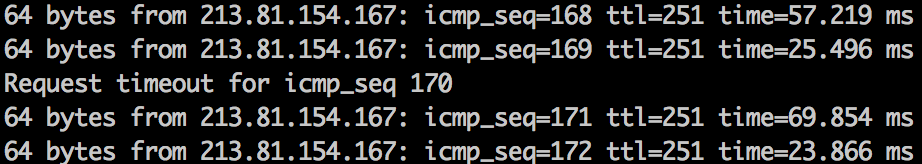No matter how fast is your internet if its stable and you have low ping (use pingping command to check your ping).
When
When I tried using my iPhone as hotspot in one city I got really high speed (LTE) download and upload but ping to google servers or DNS was ~450ms which is bad. In another city (perhaps I was closer to cell tower) had stable ping 50ms.
Another tip is to use cable (USB) over wifi hotspot. Also avoid watching youtube or any other streaming service at the time you play.
Windows: ping www.google.com -t (-t switch is so ping won't stop after certain amount of pings) type it in command line (windows logo button + r)
OSX: ping www.google.com -t switch not neededneeded; type it in terminal (use spotlight to search for it)
If you get lots of timeouts thatsthat is bad for playing any real time game over internet.
time=xx.xx ms is important in picture below the lower the number the better ping.
(I am not listing LoL servers because IP might change, google is universal).