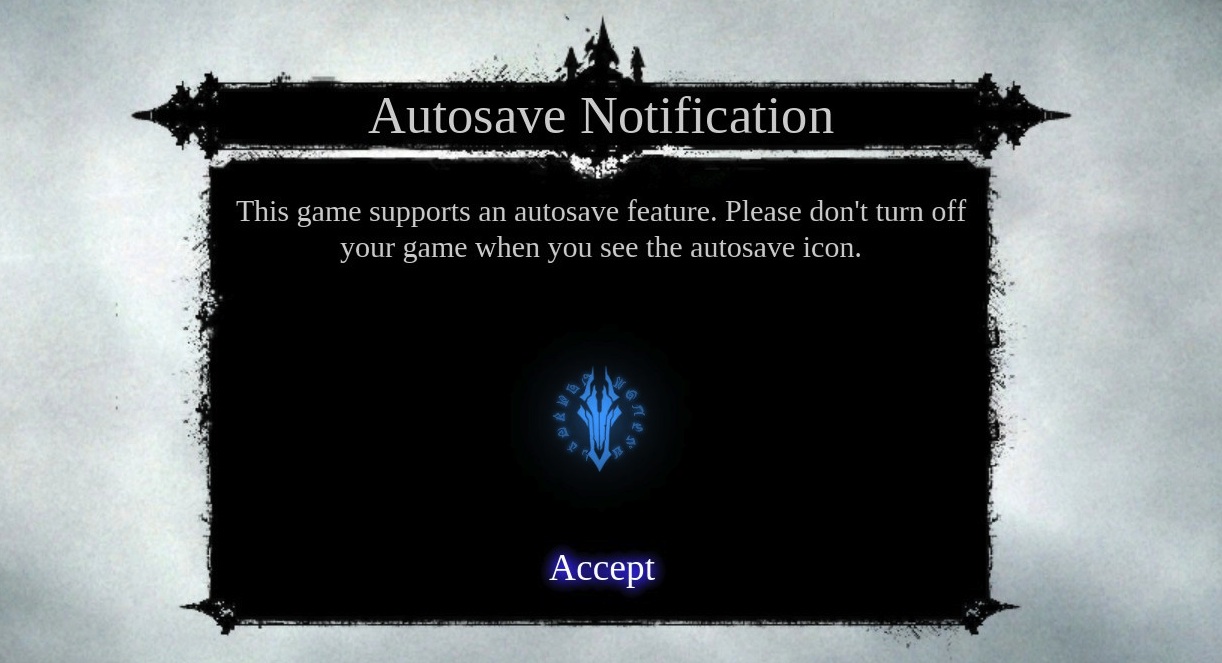TL;DR: It's generally OK to use ALT+F4 to close a game. There are some unlikely but possible times it could possibly corrupt save data but it probably won't. If you want to be safe, use the in-game menu to quit the game.
ALT+F4 is generally ok to shut down a game. The main issue is that doing so will tell the game that you would like it to shut down and it depends on how the programmer decided to handle when a user presses ALT+F4 when the game hasn't been saved.
This isn't really an issue for game that you save yourself by pausing and selecting "save" from the menu. But some games have "autosaving". They will automatically save your game as you're playing. If you ALT-F4 during one of those save processes you very well may corrupt your save data if the game was programmed badly.
If you add ask it to quit the game while it is saving it technically should finish saving before going through with your command to quit but there are (not often but it happens) times when a game has been programmed so badly it might use multithreading to save while also processing your quit command.
Usually games that have "autosave" will have an icon that appears in the corner of the screen somewhere to let you know it's saving. Most loading screens will tell you "Do not turn off or exit the game when you see this icon".
Here's a couple example of games telling you about their autosave icons:
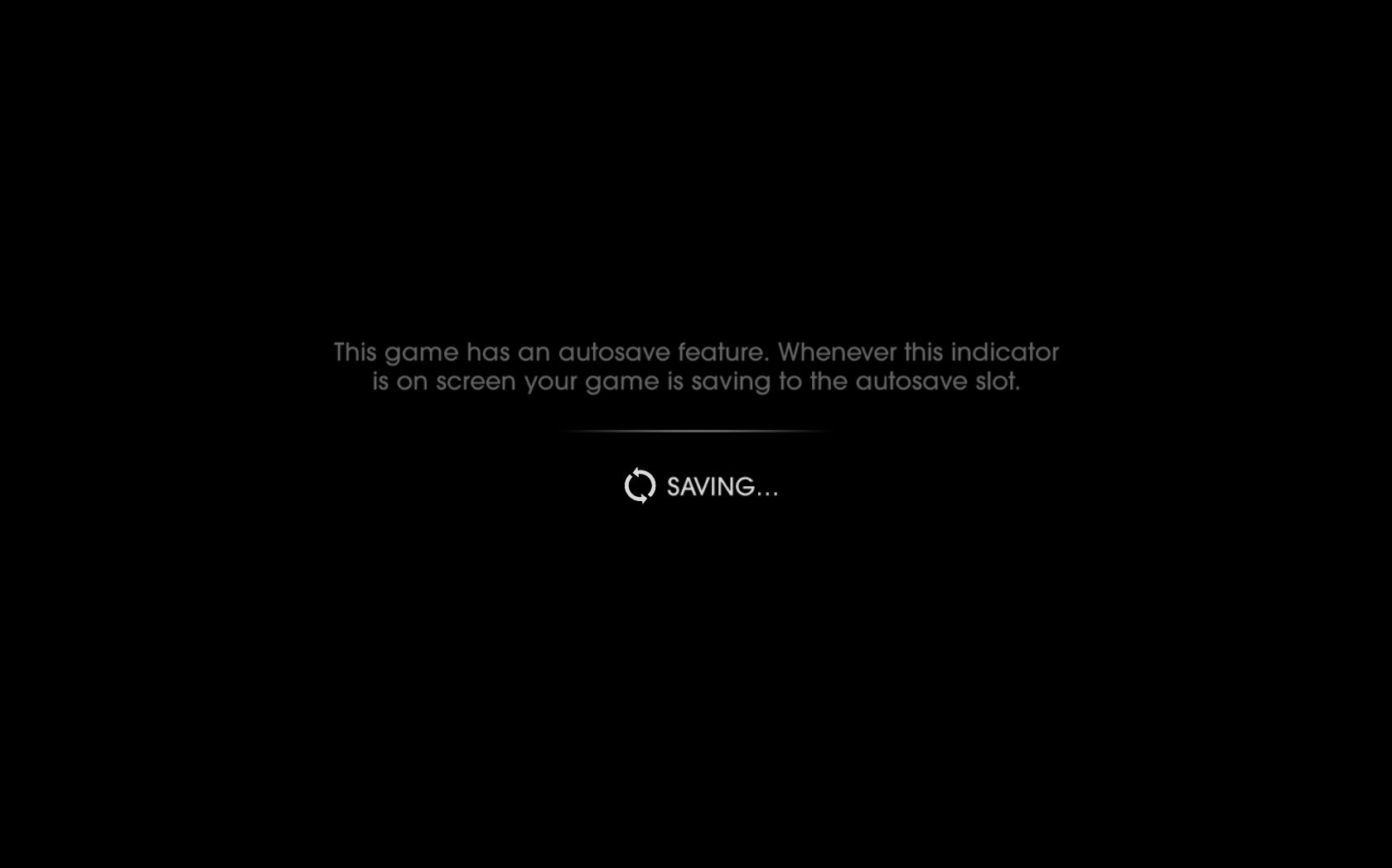
TL;DR: It's generally OK to use ALT+F4 to close a game. There are some unlikely but possible times it could possibly corrupt save data but it probably won't. If you want to be safe, use the in-game menu to quit the game.