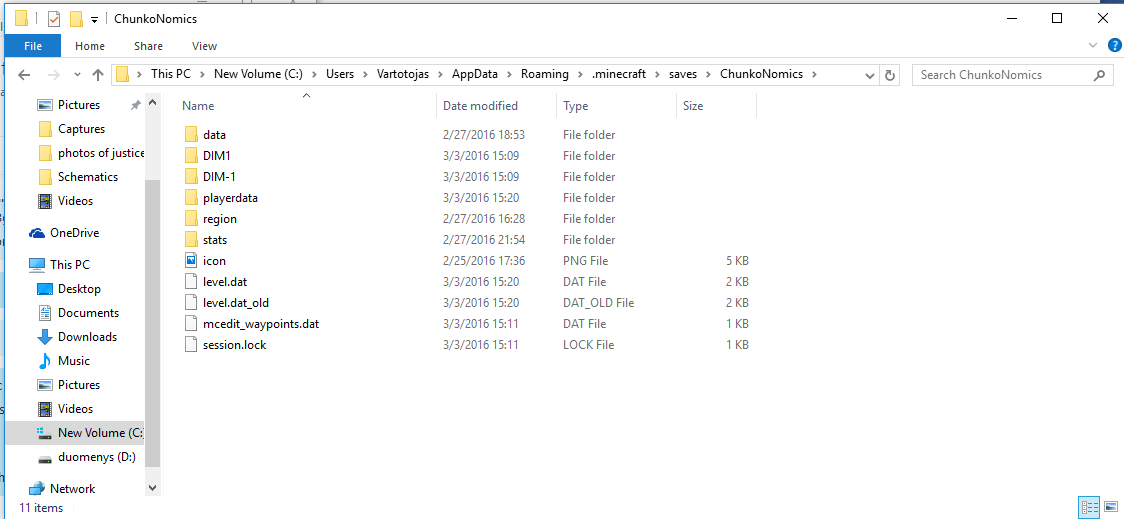I'm assuming that the map you've downloaded doesn't appear in your Singleplayer section?
If so, then double check if it's in the right directory. [%appdata% > .minecraft > saves]%appdata%/.minecraft/saves
If it is, then there might be a common issue that the actual map is inside the folder you've dragged. (Just check the folder that you've dragged, it should look something like this.)this: