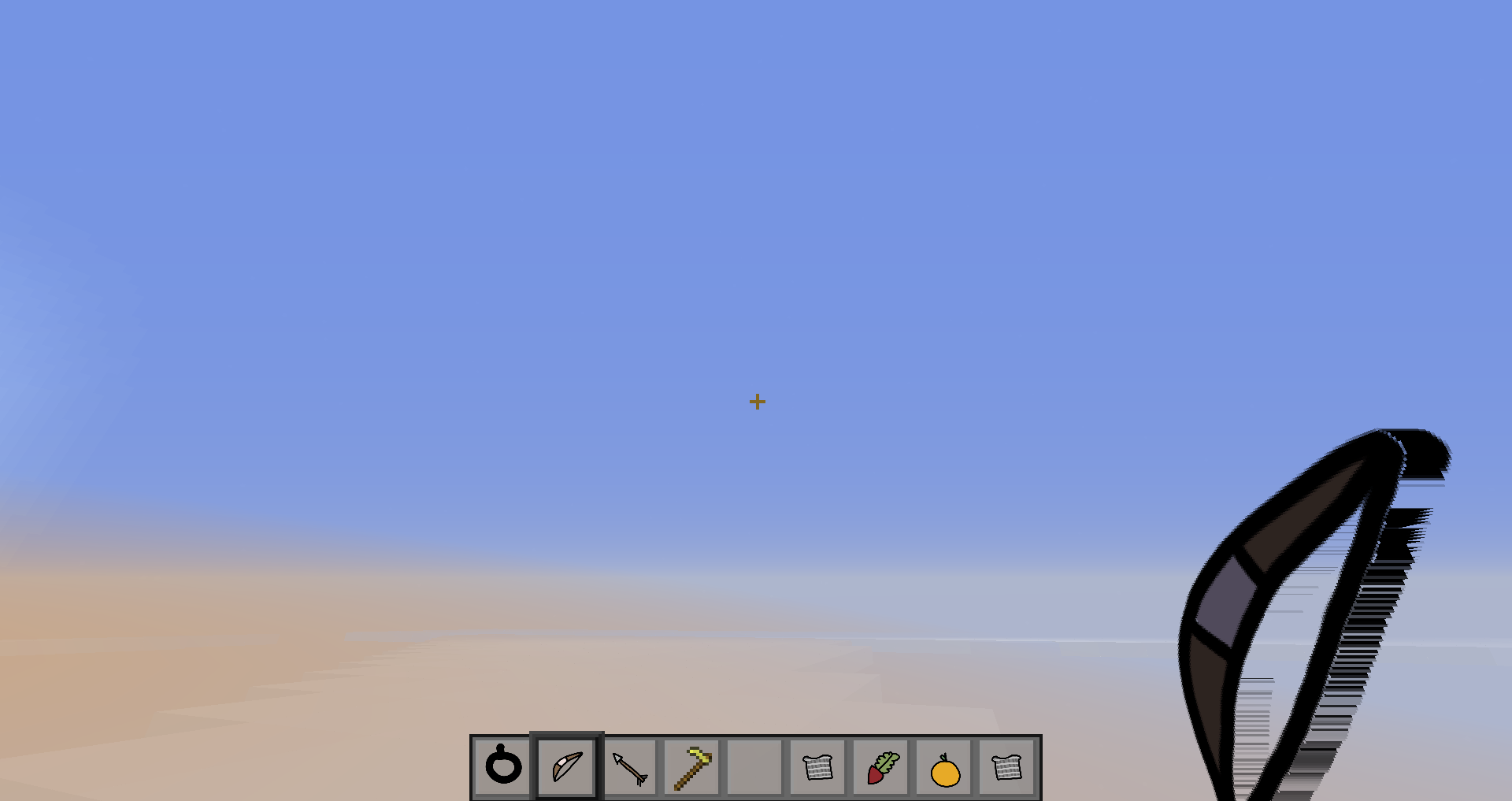I've been playing around with creating a Minecraft Texture Pack, but when I put the items into the game there is ghosting around the edges. I've looked around, but the only answers I can find are to make a hard edge, which I already have.
Here is a screeniescreen shot of the problem, using a bow for example:
Here is the bow image, itwhich is a 256 x 256 PNG:
[![Bow][2]][2]
Thanks!
[1]: https://i.sstatic.net/1Dr5z.png
[2]: https://i.sstatic.net/NZVbN.png