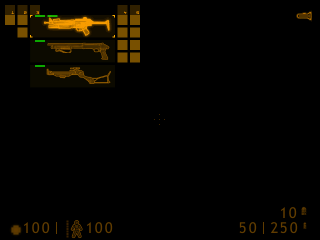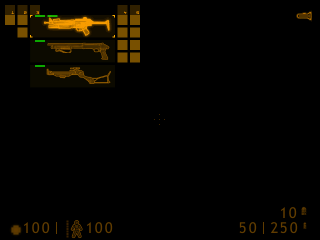short answer
just copy 2 lines starting with word "crosshair" from Half-Life\valve\sprites\weapon_rpg.txt to Half-Life\valve\sprites\weapon_crowbar.txt and change first number in Half-Life\valve\sprites\weapon_crowbar.txt 64 to 86
long answer
in game codes crowbar and gun not different much except 1 thing. crowbar set to use different hit pyhsic so hit can be done only when you close enough to an object. but still i dont prefer to use crosshair for crowbar because i got a belief that crowbar hit pyhsics are works little bit different than bullet so it is useless to use rosshaircrosshair. can change a weapon's hud elements by changing weapon_weaponsname.txt file in Half-Life\valve\sprites folder.
example on weapon_rpg.txt;
8
weapon 320 320hud1 80 40 80 20
weapon_s 320 320hud1 80 60 80 20
ammo 320 320hud2 90 16 18 18
crosshair 320 crosshairs 24 48 24 24
weapon 640 640hud2 0 45 170 45
weapon_s 640 640hud5 0 45 170 45
ammo 640 640hud7 120 72 24 24
crosshair 640 crosshairs 24 48 24 24
"8" means there is 8 data lines in file
line format: picture_type-----screen_ratio------data_picture_file_name------start_x_coordinate------start_y_coordinate-----end_x_coordinate------end_y_coordinate
coordinates determiines which part of the picture file is used. for example if you want to use lower half of 64x64 picture file. you have to write coordinates like this " 0 32 64 64
"weapon" typename for unselected weapon picture on weaponlist
"weapon_s" typename for selected weapon picture on weaponlist
"ammo" is typename for ammo picture on hud
"320" means this line is dedicated to 16:9 widescreen pictures. and 640s are 4:3 screensized
lets look first line, it says the game using 320hud1.spr file from the Half-Life\valve\sprites.
here is a picture of selected machinegun and unselected shotgun and bow images shown.
if you add crosshair line to weapon_crowbar.txt file you can see crosshair for crowbar. you can use any file with any line you dont have to use crosshairs.spr for crosshair. you can use any hud element's picture for crosshair. for ecample you can made a crosshair with using ammo pictures.
color and size of hud elements set in the mod you cant change easily but there is an exception on crosshairs. crosshairs is literally orange colored pictures. you can change them with any picture with any color. if you want to edit it you need a software called sprite explorer and you need 8-bit bmp file for desired hud element. but you dont need this programm unles you make special designed crosshair.
software link i used and liked much