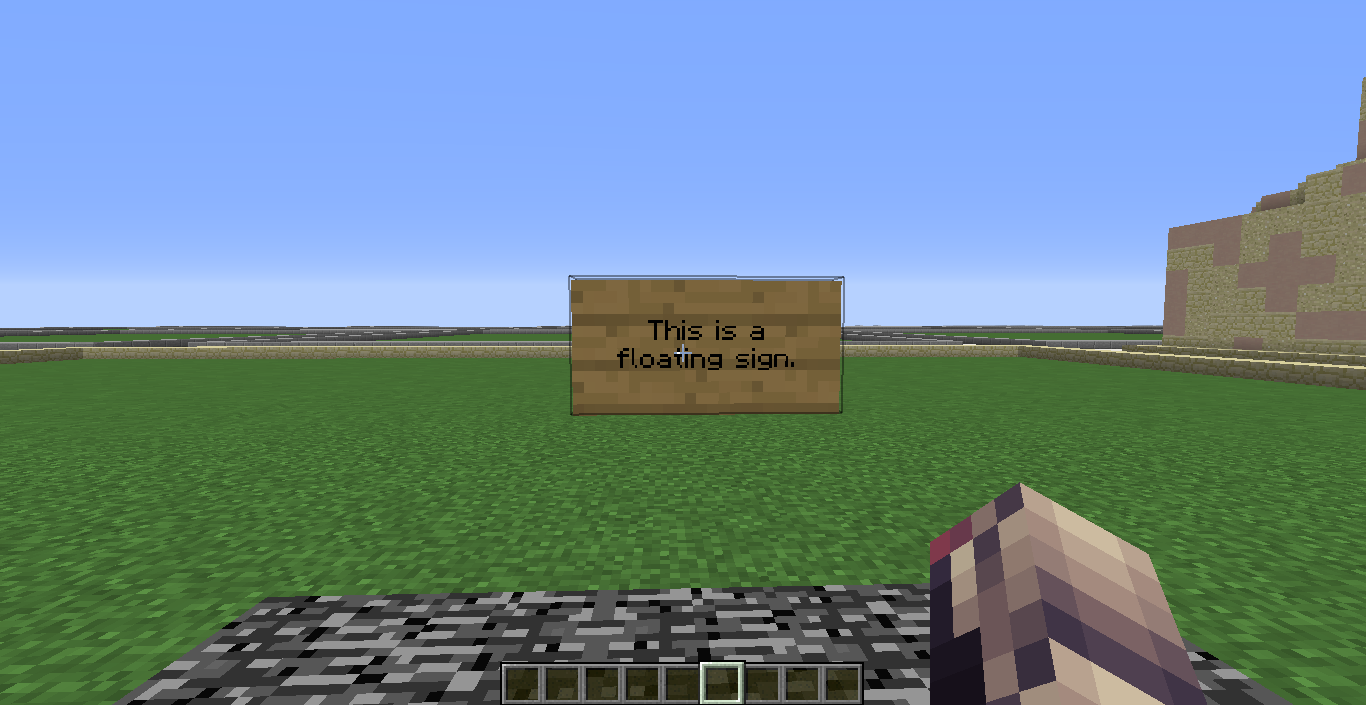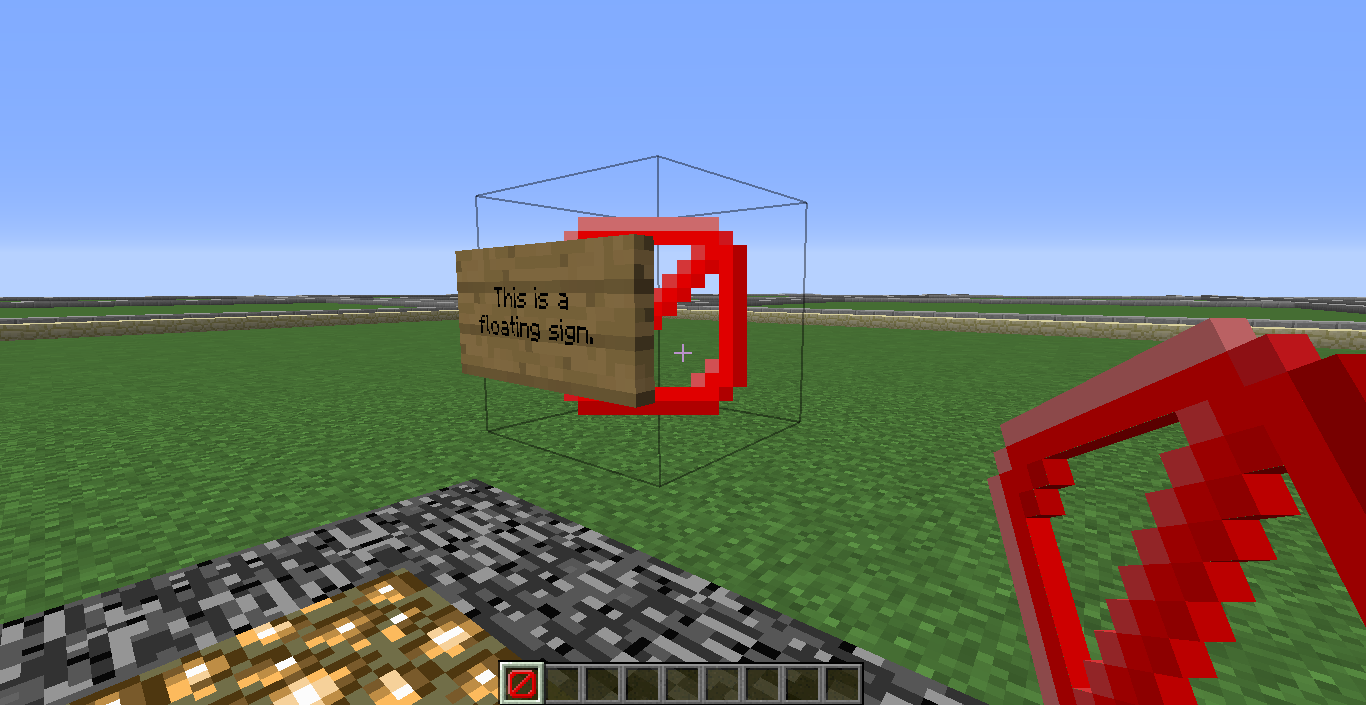btw, "Impossible" is not an answer. This just shows you aren't thinking outside the box.
With that said, here's the question:
So, what I want to do is make a "ghost" or "floating" sign. Something that looks like this:
However, it's not as easy as that, since I've cheated and went ahead and used a Barrier Block:
What I want to do however, is make a true "ghost" or "floating" sign; one that does not need to rest on any sort of block as you cannot walk through that (unless it's water*, lava* or other signs).
It's possible to do so using WorldEdit by selecting a region and then doing //set wall_sign. However, this sign is rather blank.
*You can't rest a sign against any liquids anyway.
I remembered there was a trick that you could use to delete/add/modify blocks without triggering a block update (which is what causes a sign to break when it has no resting block). Any ideas?
You're free to use any server plugin (existing or a pointer in coding a new one) or a vanilla method. Just pop minecraft: to the front of your command... So /tp is now /minecraft:tp.
Bonus points if you can figure out a way that allows multiple signs side-by-side.