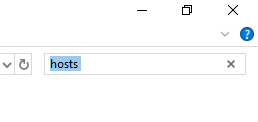I had the exact same problem recently, and I have worked out how to fix it. For images to help, look at the bottom of this post.
On your PC, navigate to your file explorer. Now, on the bar at the top, copy and paste this: C:\Windows\System32\drivers\. When you are brought to this page, find the search bar, and type in: hosts. This should bring up a file. Make sure that you permanently delete this, and no need to restart your launcher. It should connect now. If this helped, please check out youtube.com/euancraft
LOOK BELOW
[![C:\Windows\System32\drivers]2](https://i.sstatic.net/AiSOC.png)