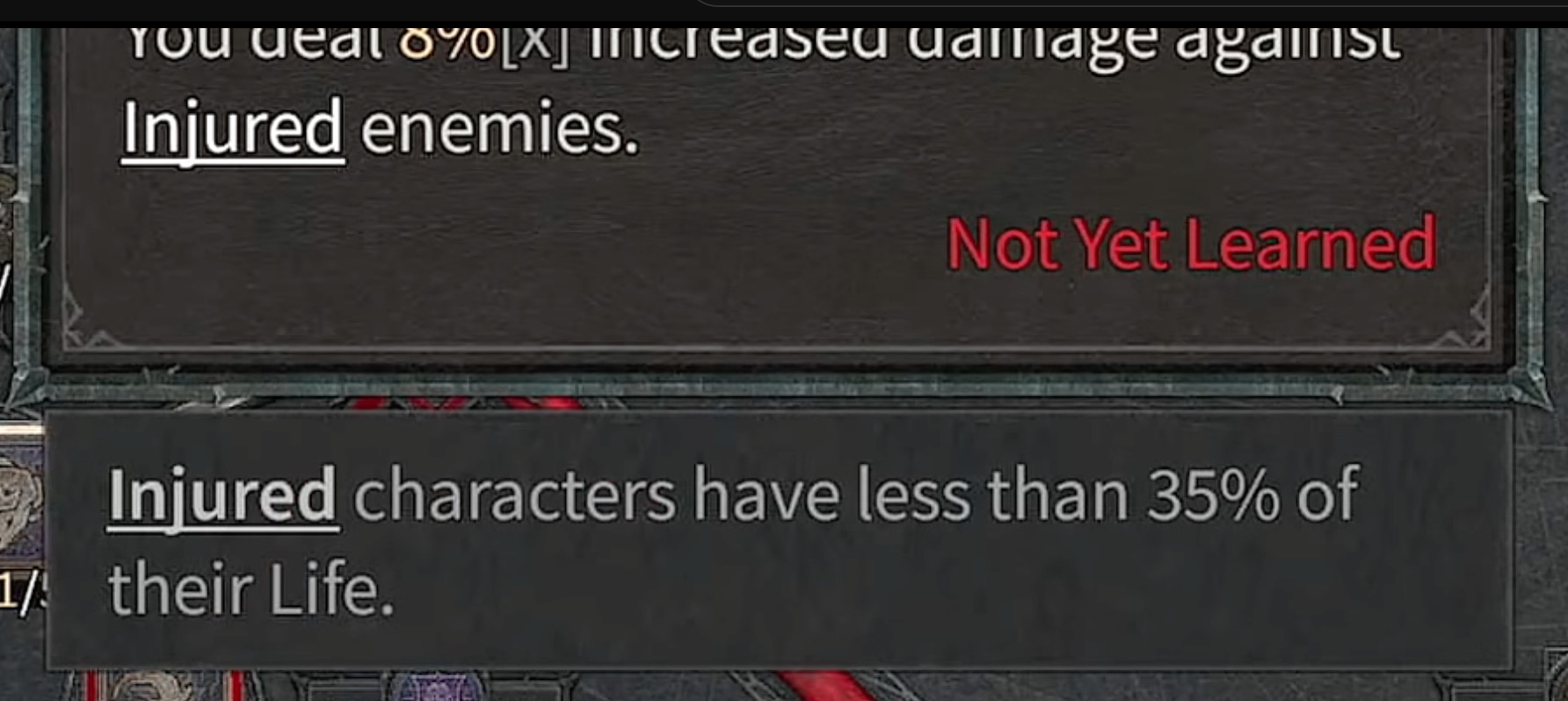If there is an Underlined keyword there should be an explanation of said effect under the main tooltip-window.
I couldn't find a good screenshot of it, but this video timestamp show how it looks
There Injured is the underlined keyword and the Explanations states "Injured characters have less than 35% of their life."