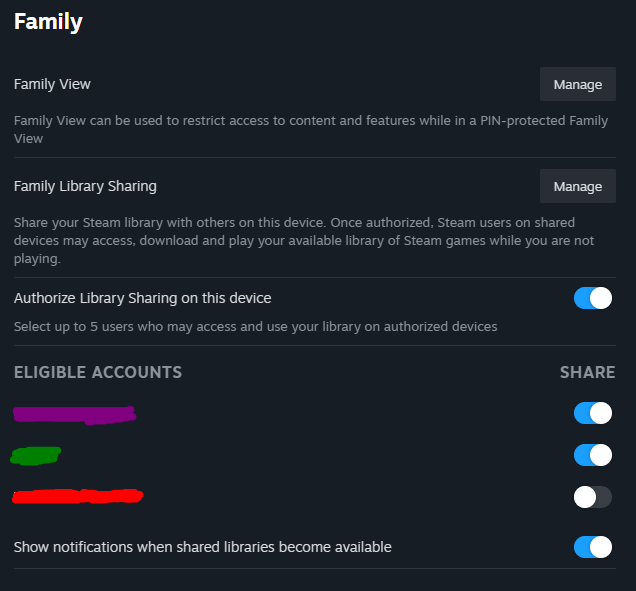Specific issue with Steam Family Sharing removal; can't seem to find any documentation on it, much less any solution.
A couple of years ago, I shared my Steam Library with someone via Family Share. Having not talked with him for a while, I revoked his access about a year ago, and have since shared with others, pictured below.
However, he still appears in my Settings under Family as an "Eligible Account" for Family Sharing, also pictured below.
After some testing with my friend in Purplepurple, I learned that the section under Manage Family Library SharingManage Family Library Sharing is redundant; in switching on and off a name in the Family section of Settings allows or revokes access above all else, and adjusts the Manage Family Library SharingManage Family Library Sharing section accordingly. Revoking access via the redundant listing does remove their name from that page and remove their access, but does not turn off the slider in settings. Unsure why that is.
In any case, what I can't seem to figure out is how to actually remove an account from the Eligible AccountsEligible Accounts section of the Family Settings page. Can anyone help?