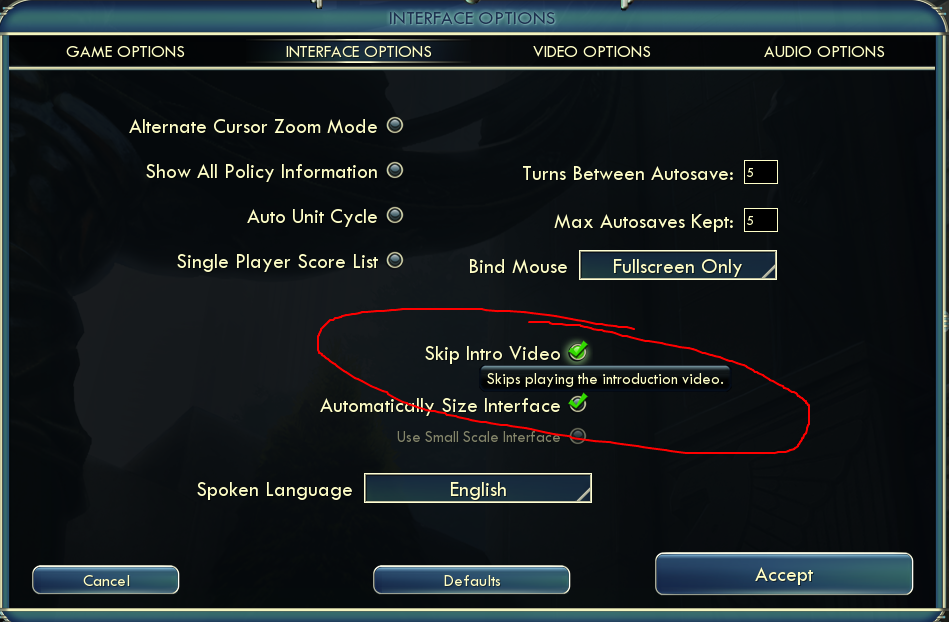Since version 1.0.1.674:
- Go to the game options and check the
Skip Intro Videooption:
Earlier versions:
- Navigate to
My Documents/My Games/Sid Meier's Civilization V/on a PC or~/Documents/Aspyr/Sid Meier's Civilization 5on a Mac. - Look for the file "Usersettings.ini"
Usersettings.iniand open it in a text editor like Notepad - Search for the variable "SkipIntroVideo = 0"
SkipIntroVideo = 0 - Change the 0
0to 11
Enjoy your shiny, intro vid free Civ!