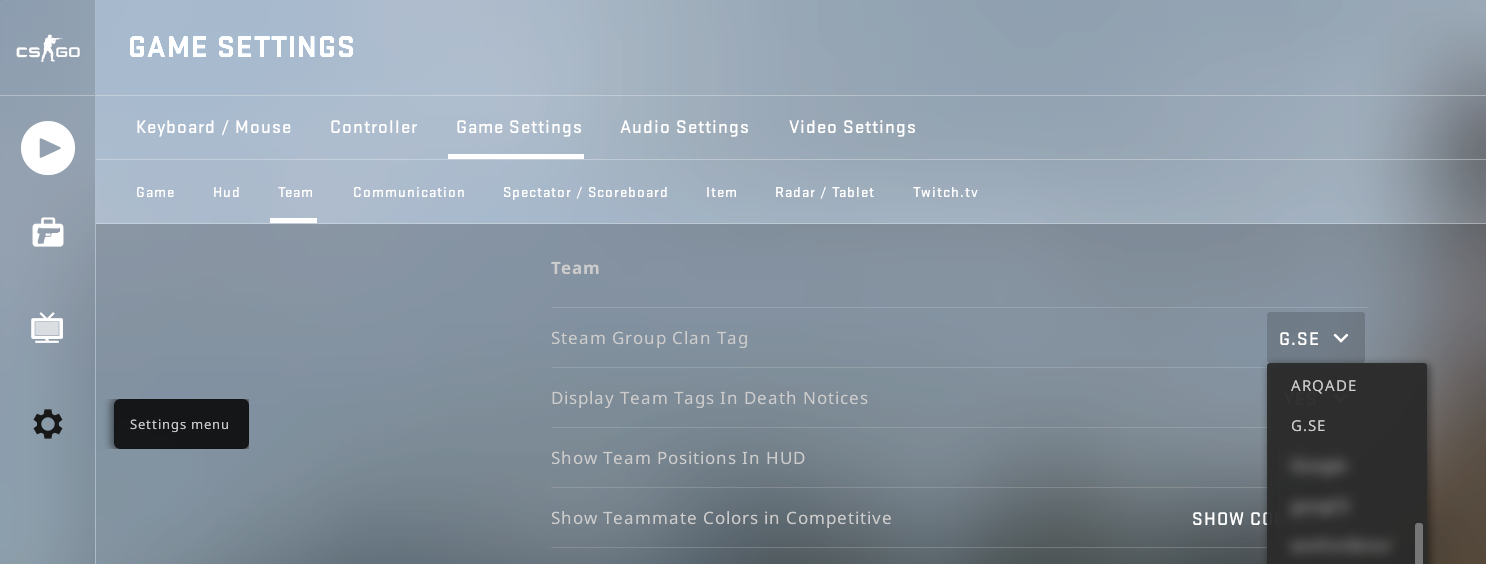The team names are representative of the groups that you belong to on Steam.
In order to change the team name you must belong to any group that has a tag. You can find these groups under the Community section of your Steam Interface. Many public groups are open to join with little hassle. Simply click the join group link on the right hand side.
After you sign up to any of these groups you can change your settings in game to the tag you want. In game go to "Settings menu" → "Game Settings" → "Team" → "Steam Group Clan Tag".: