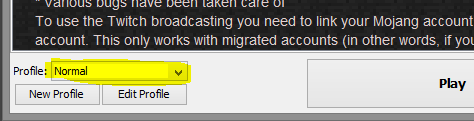There used to be all these Minecraft servers listed in my multiplayer list but now there are no servers listed. What do I do? I tried going into different wi-fi's but it still doesn’t work. What other ways can I fix it?
-
also i tried refresh– EmilyCommented Mar 4, 2014 at 0:24
-
Although this may seem like a silly question and it has a couple downvotes, this actually happened to me as well.– aman207Commented Mar 4, 2014 at 0:35
-
1Can you please make this more specific? Also, did you happen to re-download game?– The ManCommented Mar 4, 2014 at 1:08
-
Like, no servers show up at all? If that's the case, it's probable that somehow your server list file reset itself somehow, maybe in an update? I'm not really sure, honestly. That makes the most sense to me. If that is the case, there might not be a way to fix it, but I'll look into it.– Unionhawk ♦Commented Mar 4, 2014 at 1:10
-
Are you using Minecraft for console, or Minecraft PE?– rivermontCommented Dec 22, 2015 at 21:41
1 Answer
Might you have created a new profile, and used a different folder for your Minecraft files? That is quite plausible, especially if you've been clicking on the profiles buttons in the bottom left of the launcher.
Do you have any different profiles listed in the drop down box (highlighted in the image below)? If so, try selecting each profile, in turn before clicking play. You might just find your missing servers have been on a different profile.