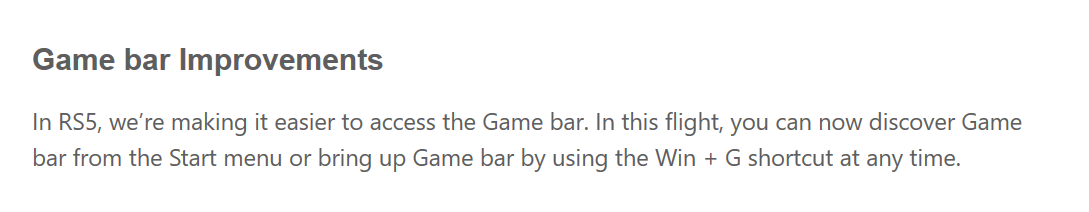I've been using the Windows gamebar for some time now, but I only have one problem with it. It seems that some games aren't detected by it, or they are but it is not brought up properly. With some games, the only way to get it to appear is by running said games in windowed or non-fullscreen mode. As soon as I switch back to fullscreen on these games, the gamebar no longer works.
Other games will simply dim/flash a couple of times when I press the gamebar hotkey weather it be from the keyboard or Xbox One controller. Why does the gamebar not respond fully on some games, and why can't I manually add games to the reckognized games list?
I've done some digging online, but most of what I've found isn't very useful. I found the official Microsoft troubleshooting guide here.
So, in conclusion:
Why doesn't the gamebar seem to work for most games?
and
Can I manually configure the gamebar games list?