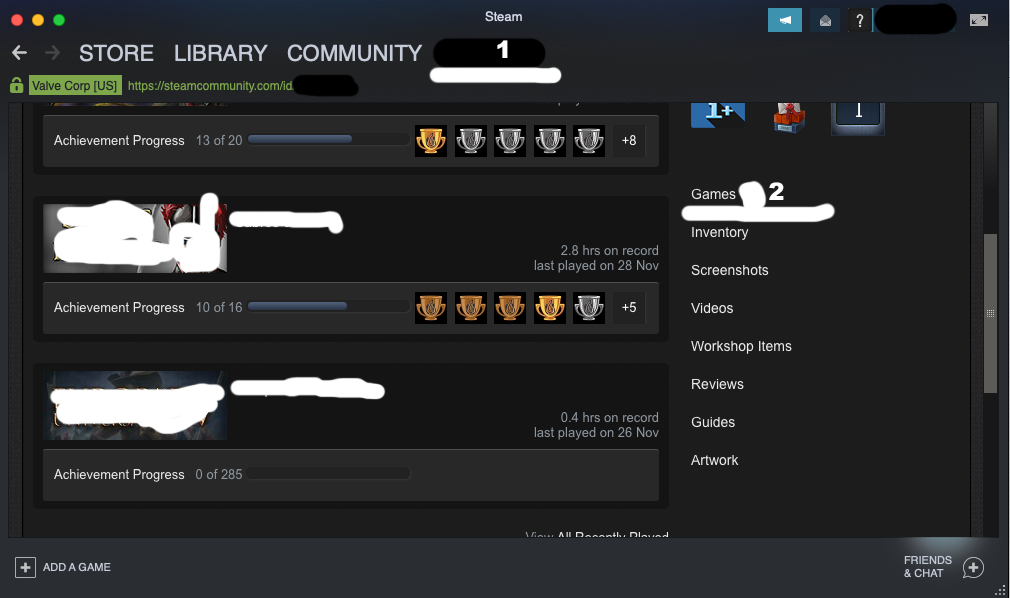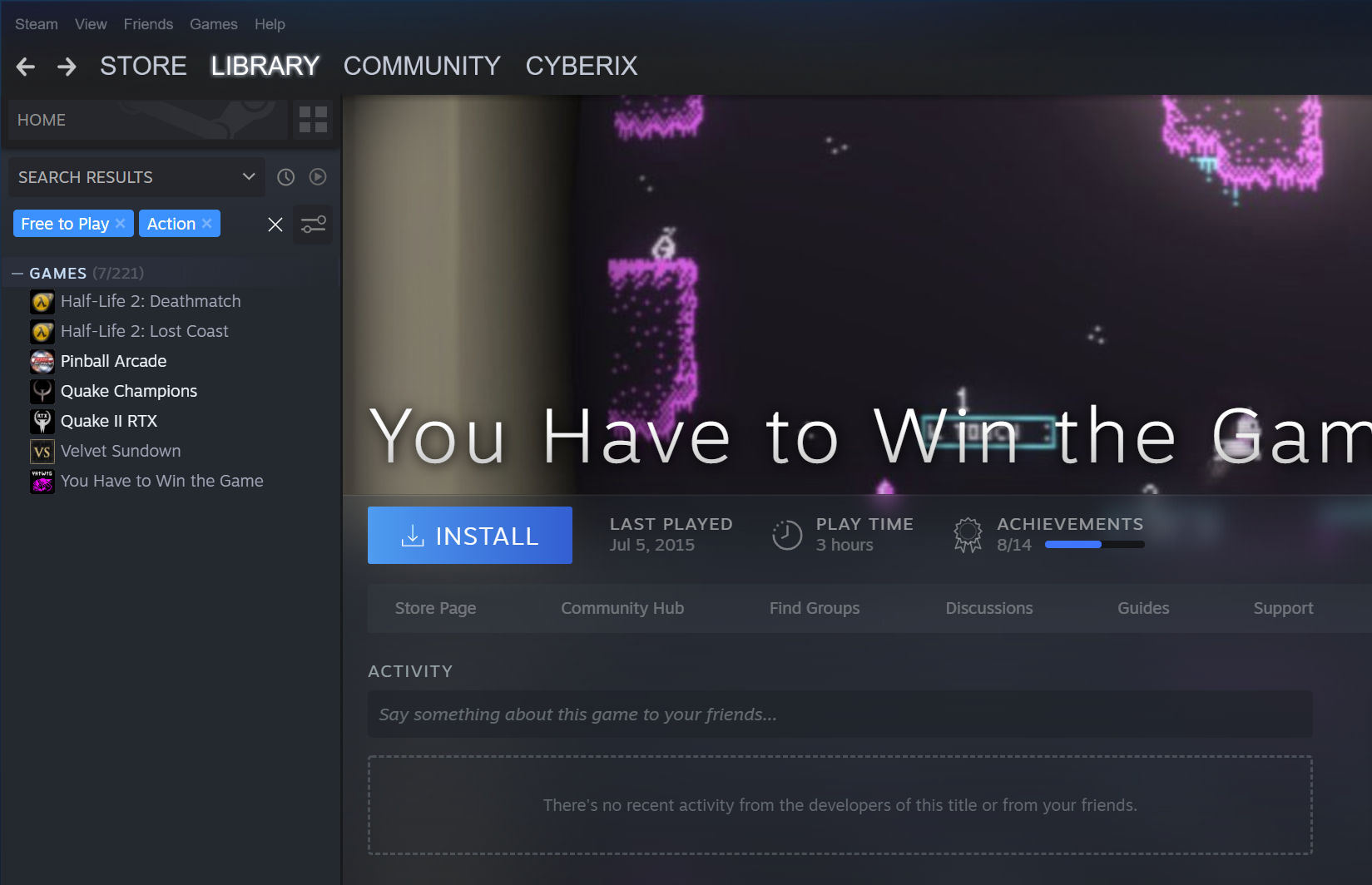The first thing to mention is that when you open the Steam website and open a free game you "own", it actually shows that it is in your Game Library. So, it is unlikely that F2P games are counted as "owned" except when you have them installed.
Also, recently I was forced into deleting everything from my Steam folder except the steamapps and userdata folders and Steam.exe itself. Still, all my free-to-play games were there, even the ones I've never installed and played. So, I can assume, that if @kotekzot is right, then the files mentioning all those F2P games should be in those two folders.
I've conducted a search through them using Magicka: Wizard Wars with an ID 202090 as an example. Actually, I've found nothing related to this game, not a single file, neither in steamapps folder nor in userdata. Still, as I mentioned, the game is present on my account, so I have totally no idea where the file that mentions this game could be.
So, summarizing all this: I think this issue can't be resolved without further research.