I used to play games easily on my laptop, I bought a new laptop (a Lenovo E540) and I installed Windows 8.1, which is the same operating system as I had on the old one, and I ran through all of the system updates for drivers and DirectX.
I installed the same games on my new laptop (ex: Assassin's Creed IV - Black Flag) but a strange weird error displayed "Application Was Unable To Start Correctly (0xc00007b)" as follows:
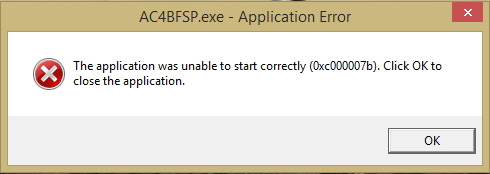
How can I resolve this issue?


0xC000007Bis an error code with the meaningSTATUS_INVALID_IMAGE_FORMAT. There are a couple of reasons why this error can appear, but for a game, this usually means something is wrong with the executable file. Have you tried re-installing the game?