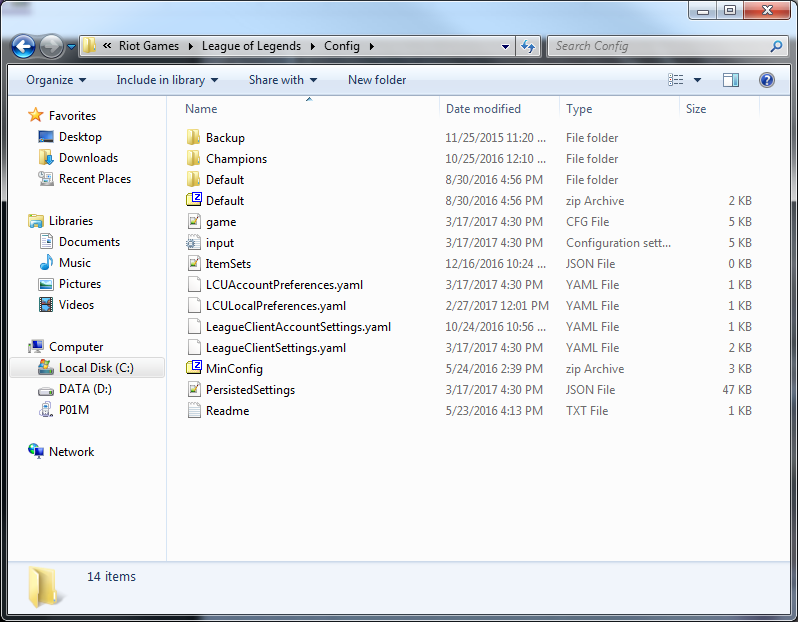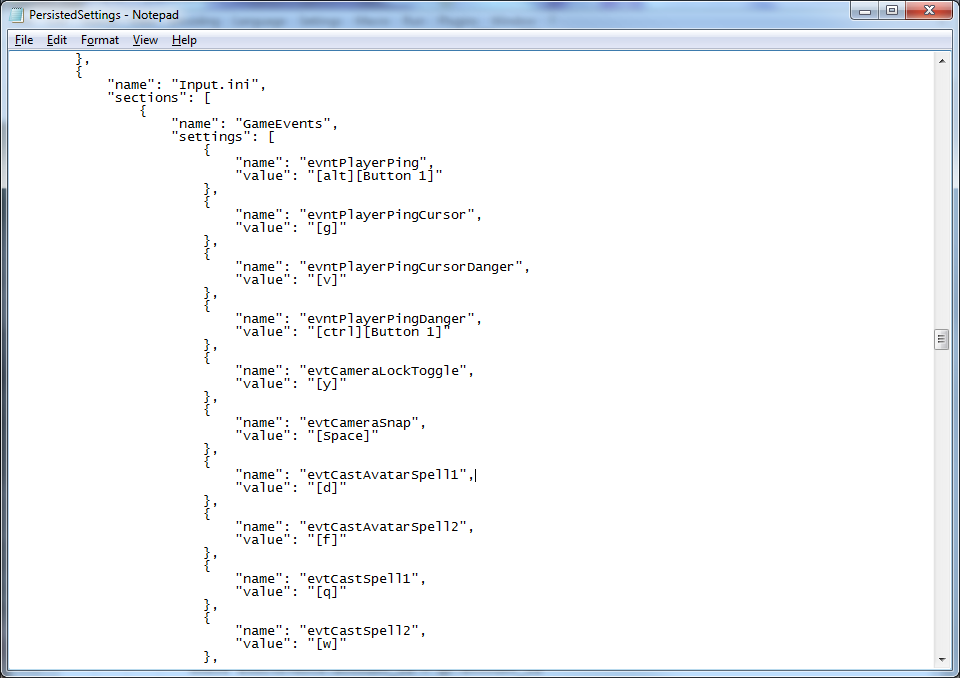You should be able to assign functions keybinds through editing the PersistedSettings.json file.
If this solution does not work for you the keybinds might be manipulated through a 3rd party program and thus cannot be solved through changing settings in League alone.
From the Riot support center:
Alternatively, there is a way to change hotkeys through the system
files. Since they are account-bound and saved on our servers, you will
need to perform certain steps in order to override the previous
hotkeys:
- First, you’ll need to open League of Legends and log into the League
Client Update.
- Afterwards, you’ll need to locate the correct folder,
by default, it will be in C:\Riot Games\League of Legends\Config:
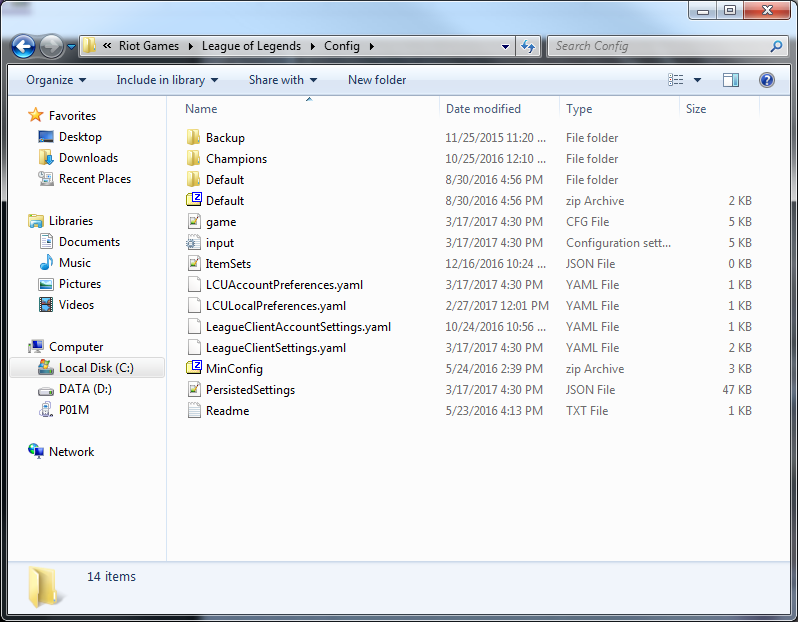
- Once there, you will need to open PersistedSettings.json and find the “Input.ini” portion of the file:
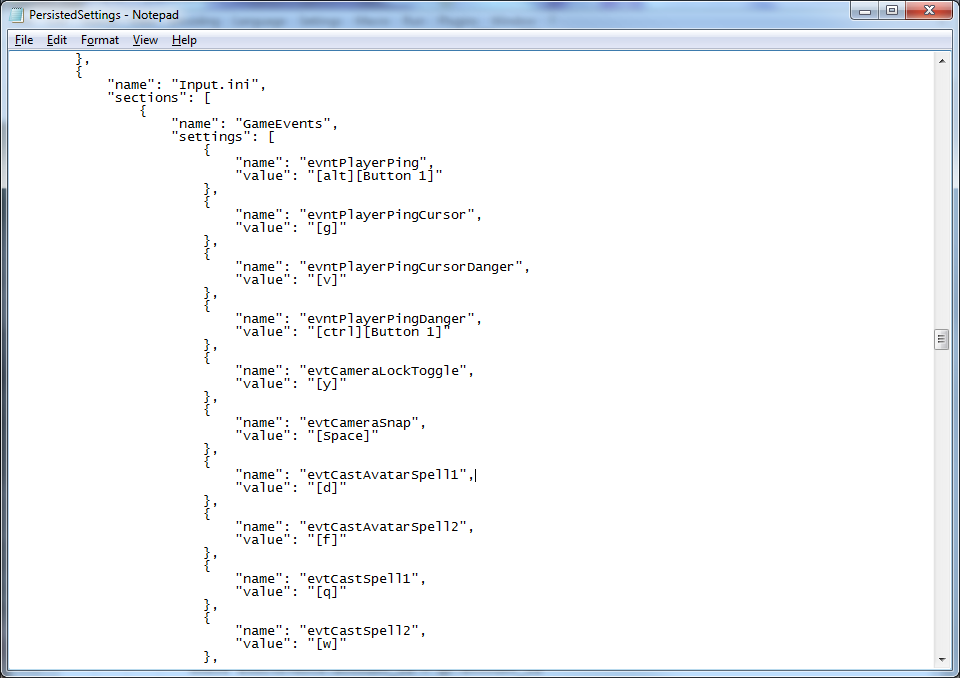
- This is where you can make changes to the keybindings; once you’ve completed the changes, make sure to save PersistedSettings.json.
- Lastly, you’ll need to join a Custom Game and exit. Once completed, your keybinding changes will be saved.