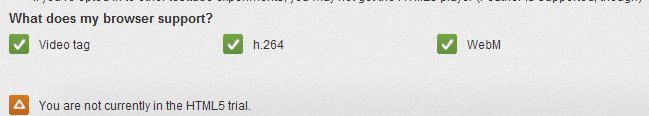As the Steam browser doesn't come with a copy of Flash, it will need to be installed manually - this can be done by following these instructions from the Steam website in your normal web browser (ie: Google Chrome/Firefox/Safari/IE).
Navigate to the Adobe Flash website for "Other Versions"
Select your operating system, for example "Windows 7/Vista/XP/2008/2003"
Select "Flash Player for Other Browsers" from the second drop down
Click the "Download Now" button to begin the download
Install Flash for Other Browsers
Once the installation has completed, you will need to restart Steam in order for the plugin installation to take effect
After following through the above steps, I was able to watch videos on YouTube. I wasn't able to test Pandora Radio as it is not available in my region but so long as it is Flash based the above should allow it to work.
Regarding HTML5 support in the Steam browser, this should be supported - the Steam browser is based off Webkit which does support HTML5. To help validate what the issue is in relation to your ability to load HTML5 content within the overlay, browse to the YouTube HTML5 status page;
http://www.youtube.com/html5
This will give you an information page which includes a small checker at the bottom which will confirm your compatibility with the HTML5 video tag, h.264 codec, and WebM;
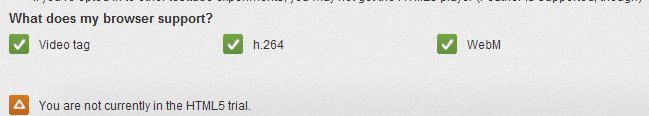
To enable WebM/h264 compatibility in the Steam Overlay you must use the beta version of Steam as per this thread.