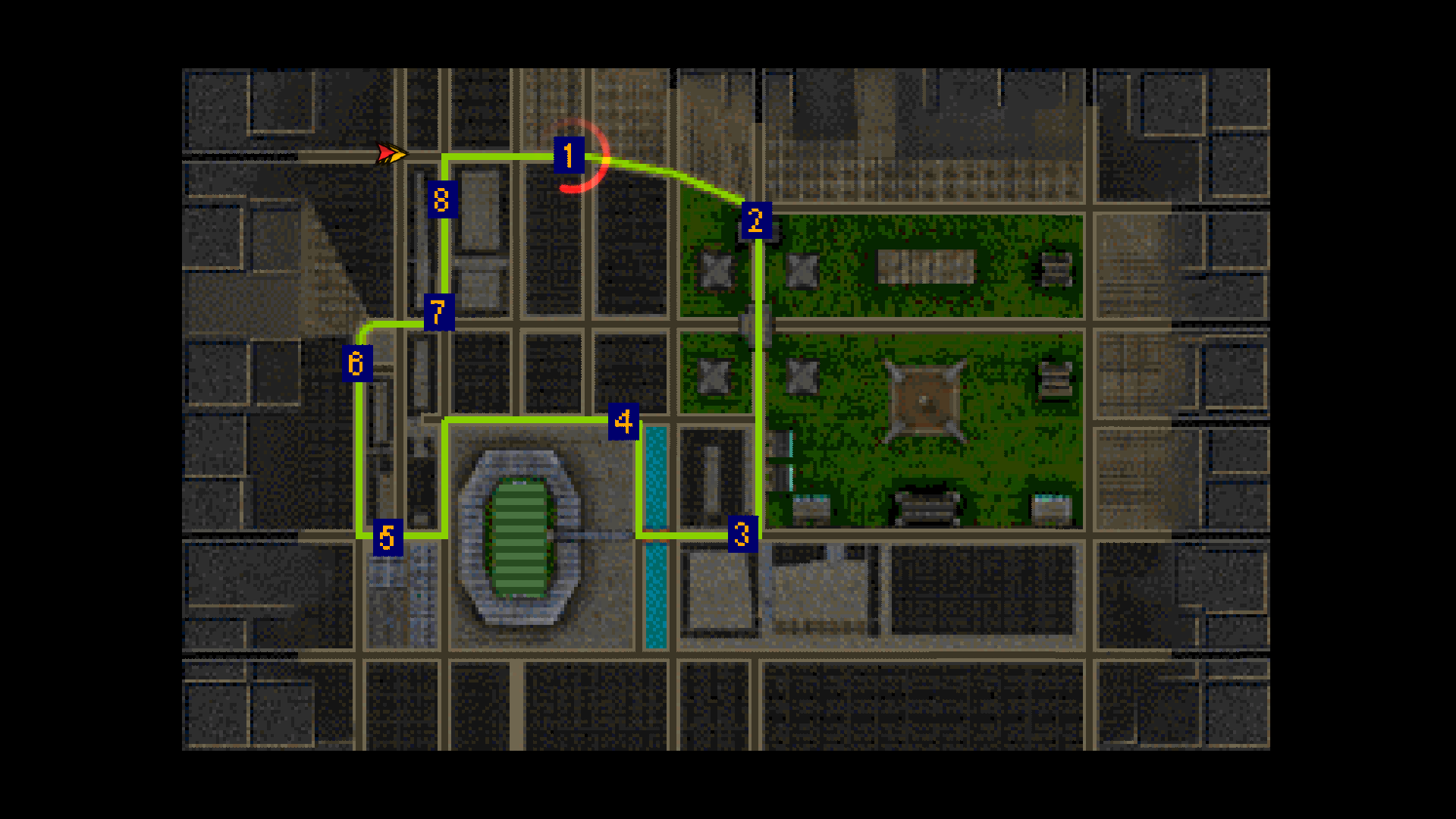How do I access the map in the new iOS and Android ports of Carmageddon? I haven't found any button or menu item to enable or open the map.
I occasionally lose track of where my opponents are, especially if I've gone waaay off the beaten path. They do seem to show up near me eventually, no matter how off-piste I go, but it would be good to be able to take the fight to them. Additionally, the levels are sometimes quite expansive and confusing, so a map would be very useful for finding my way around (that's kinda what they're for).
I'm hoping it hasn't been removed in the mobile ports, especially since there you can still get the 'Pedestrians Shown on Map' power-up. Without a map, how could you possibly find all 5–6 hundred pedestrians to win a race in that way?
N.B. The PC version doesn't interest me for the purposes of this question but feel free to include it in answers if you wish.