I'm running the Steam version of Dishonored, and I'd like to be able to bind a command to F6 disable HUD.
I've noticed that most people actually recommend changing the DishonoredInput.ini file, which I don't have in my Config folder, so I assumed that DefaultInput.ini would do it.
However it seems like any tweaks I make to my DefaultInput.ini file don't actually have any effect. I tried disabling the game's startup movies through there unsuccessfully (I eventually disabled them by renaming the movie files themselves, so I'm good there), and now I'm trying to include this line to disable HUD:
.m_PCBindings=(Name="F6",Command="ShowHUD_True")
But it's not working. Any ideas?

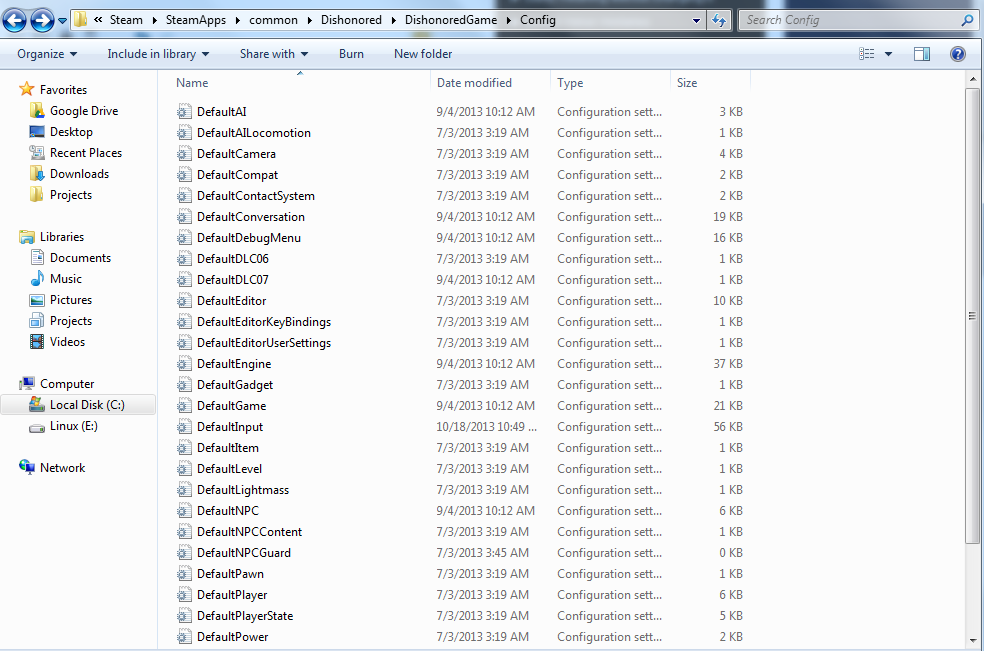
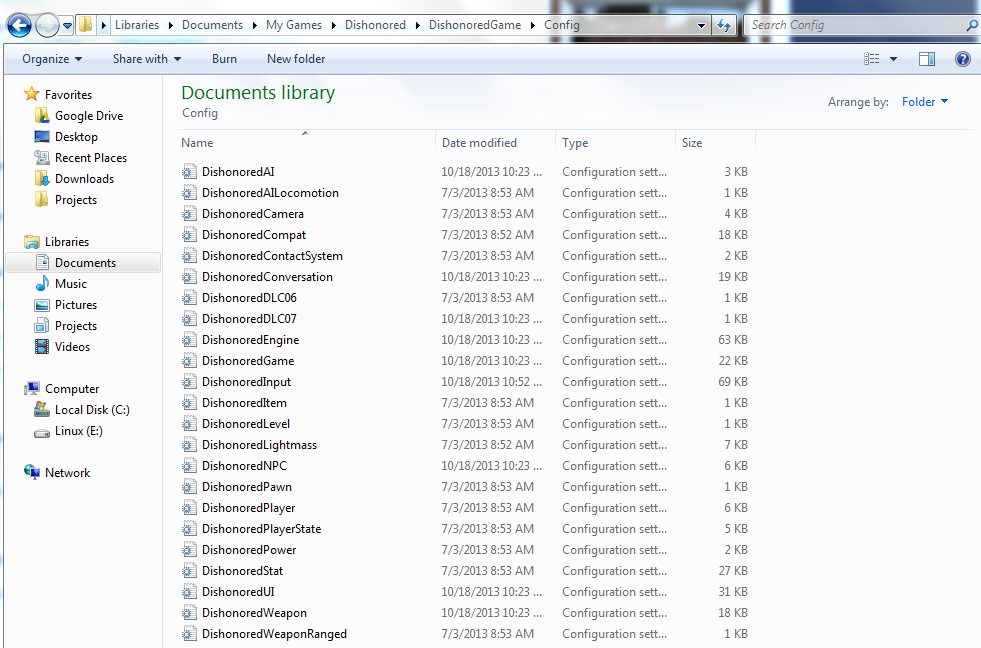

DefaultInput.inifile and then rename it toDishonoredInput.ini, see if that works.