I am running around in circles trying to connect to my recently set-up Minecraft server. The Minecraft server is installed and running on my Ubuntu (12.04 LTS) machine. I have opened the port 25565 on my router without any problems and did a test using canyouseeme.org.
Test results:
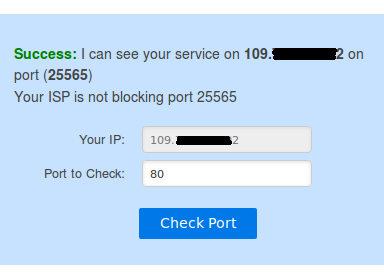
As you can see, the process (the server) is being detected and not blocked on port 25565.
Screenshot of server.properties:
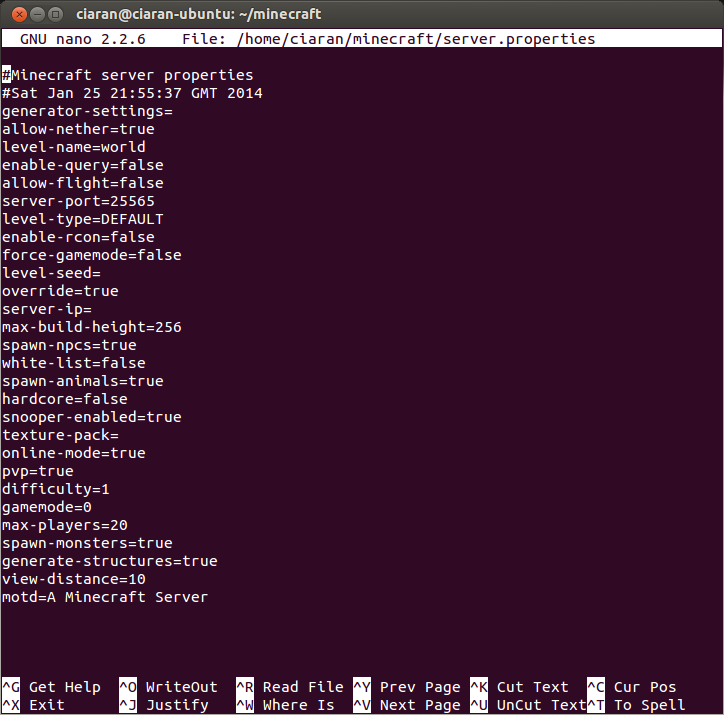
server.log content after I tried to connect via external ip and then localhost:
2014-01-26 01:35:40 [INFO] Done (0.920s)! For help, type "help" or "?"
2014-01-26 01:40:08 [INFO] /*censored*:46013 lost connection
2014-01-26 01:40:19 [INFO] /*censored*:46022 lost connection
2014-01-26 01:41:34 [INFO] Disconnecting /192.168.1.33:47124: Protocol error
2014-01-26 01:41:34 [INFO] /192.168.1.33:47124 lost connection
2014-01-26 01:41:43 [INFO] Disconnecting /192.168.1.33:47125: Protocol error
2014-01-26 01:41:43 [INFO] /192.168.1.33:47125 lost connection
- Connection to server is being refused both when added and using direct connect.
- I am using the format
global-ip:portwhen connecting but I've also tried just using the ip address. - The server and client are both running version 1.7.4.
- It's a vanilla server.
I have searched high and low and tried everything I could find but alas still no luck. Could anyone please shed a light on what I am missing?


Internal Exception: java.io.IOException: Connection reset by peer. By the sounds of it, it is implying that I changed something after I turned the server on but I'm pretty confident that I didn't.