Is there a quicker way of selecting an item instead of having to navigate through your items to use it?
2 Answers
You can set quick buttons for the key items you frequently use. For instance, this thread is related. Here is how you do it:
Go to your bag and select the key item:
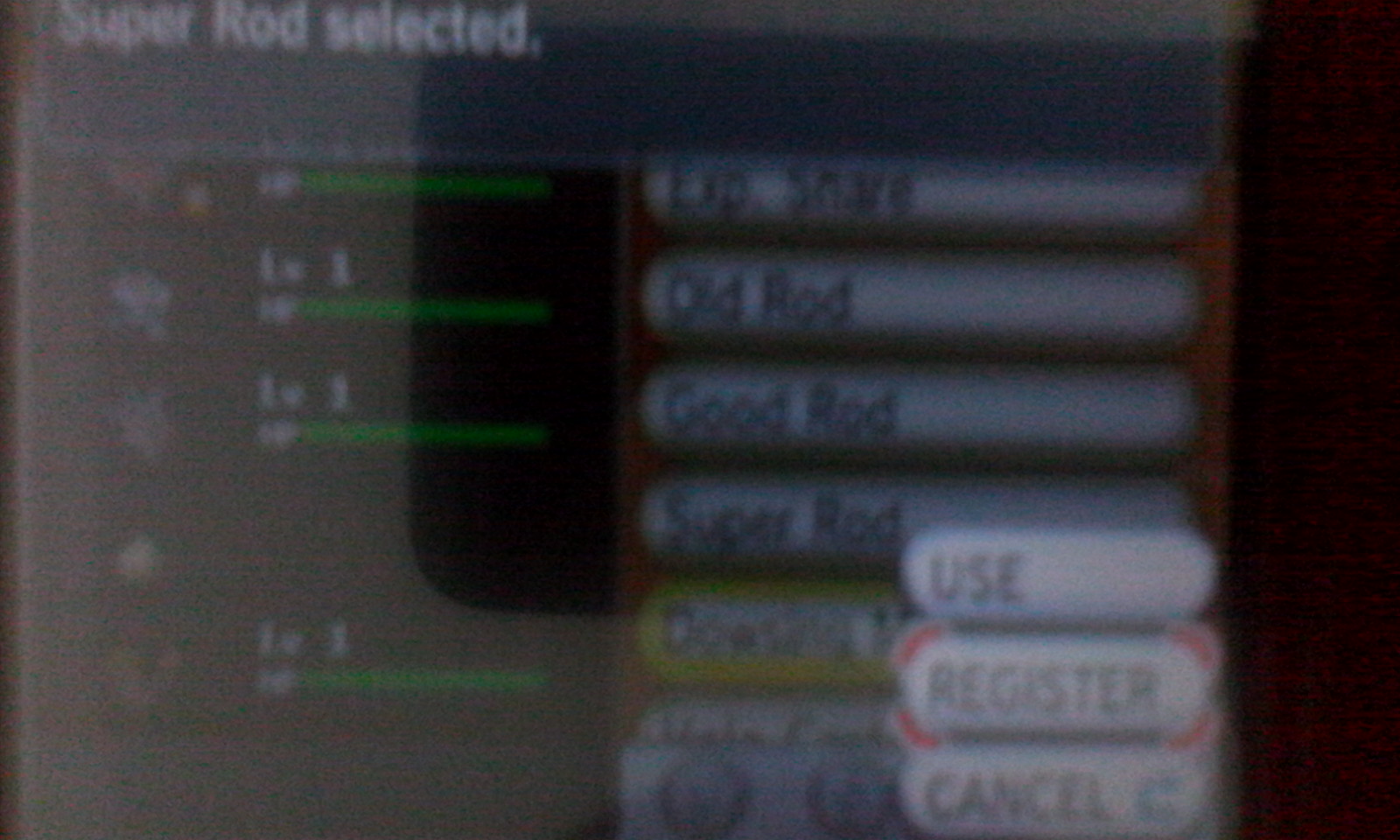
You will then find the REGISTER option. Click on that.
Then depending on what items you register first, you will see them appear whenever you press Y:
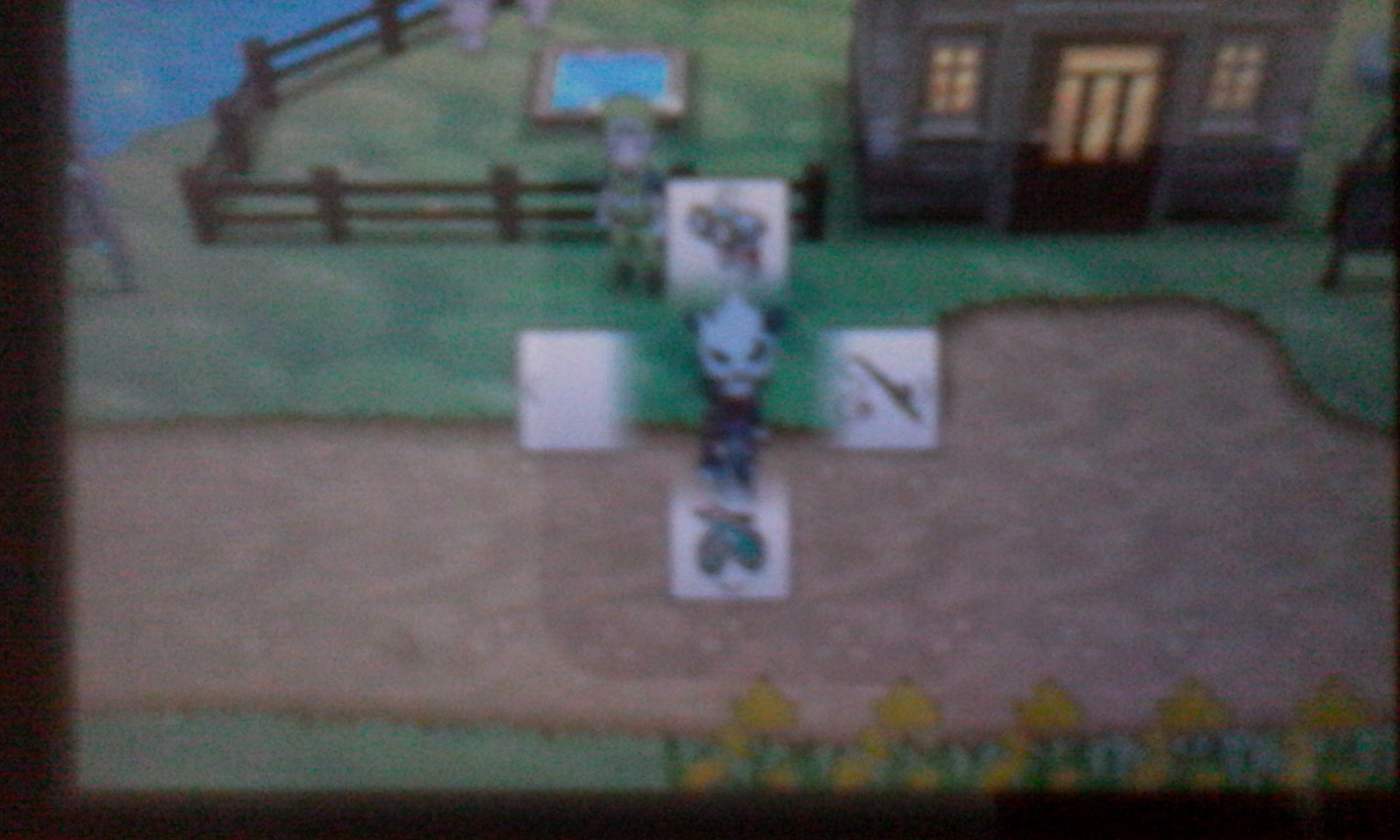
Here, I simply need to press right (on any directional pad) to access my Super Rod.
[Sorry about the bad quality of the images ^^;]
There are a few options for you although you cannot quick use every Item.
- Key Items can be bound to the Y button. You can bind up to 4 Items to it and quick select it by using Y and your D-Pad.
- If you just want to heal your pokemon you can use the new Tab "Regenerate" when in your Pokemon menu. This will filter for items that can be used to Regenerate Health, Attacks or Status changes.
- If you are using a Repel you will automatically be asked to use it again after its effect wore off.
Apart from that I don't really know any method of quickly using an Item.
-
Oh, right, I almost completely forgot about the other 'shortcuts'. And if the bag in the battle screen can be called one, you can also find a button for the last used item (although those kinds of 'shortcuts' cannot be user defined and made unchangeable).– JerryCommented Mar 24, 2014 at 19:00
-

