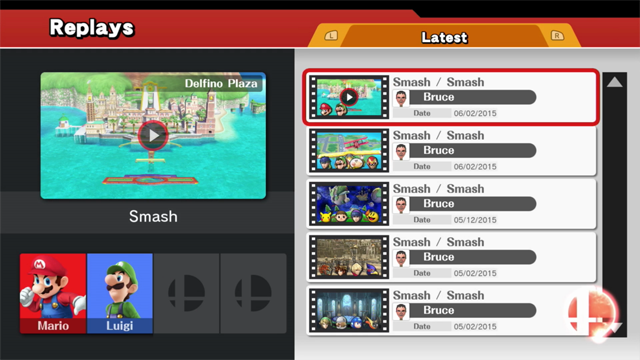In Super Smash Bros 4, I made a lot of replays. I now want to delete all of them so I can get some more room so I can get new, better replays, and to make sure I have room in case something awesome happens. Is there a way to delete all of them. If so, how?
-
I know that, if a major update happens and replays become invalid because of it, you are given the option to wipe them out every time you enter the replays area. Maybe if you can reset your update status to 1.0.0 somehow, it'll see that as invalid and give you this option? Just a guess, so not an answer.– ToomaiCommented Feb 5, 2015 at 4:43
3 Answers
This is what the replay menu looks like on Smash 4 for WiiU as of patch 1.1.2.
I tried all buttons and could not find a way to delete all replays. If there are any unplayable replays (caused by a patch) it gives you the option to delete all of them, but I cannot find a way to delete all playable replays
I'm not entirely sure since I lost my cartridge a while back, but from memory there's a little note on the top right corner of the touch screen that says
(x) DELETE ALL.
Otherwise you could just select and delete all of them manually
-
4
-
If there is a delete button on the hardware itself, I doubt that it will only delete the replays. Commented Dec 7, 2015 at 7:11
No, unfortunately there is no way to delete all replays, which is a shame because I had the same problem. There is one thing you can do, which is deleting them 1 by 1. Hope I helped you!