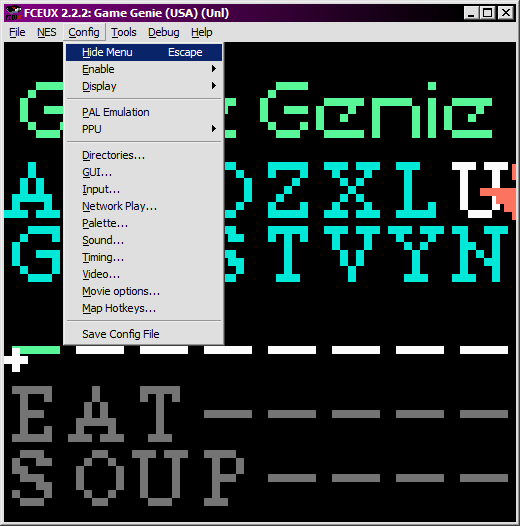I am using FCEUX 2.2.2 on Kubuntu 14.10. This help page alleges the existence of a "Config menu", with various useful options in it. I can't find this Config menu anywhere though. This is what the FCEUX window looks like for me (with some ROM loaded). Right-clicking on the menu bar or inside the game does nothing. How do I get to this menu?