Is it possible to write at the position (see the arrow in the image). I have written co-ordinates of a village in the game. I do not want to erase co-ordinates. But want to write above it. it seems that left button does not move my current writing position to backward.
Is there any method to preserve the current text it the book and write in space above text that I had left?

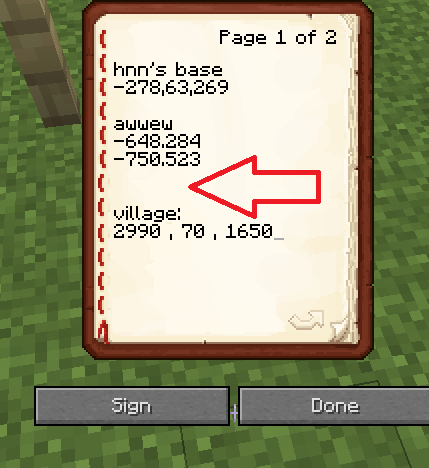

Shift+-->or<--. I don't know if this works, but you could even tryShift+^(up-arrow)