Through this forum I found out that you can make uplay start a game with the following command. "C:\Program Files (x86)\Ubisoft\Ubisoft Game Launcher\Uplay.exe" "uplay://launch/410/0" This specific command wil launch Rayman Legends.
My guess is that the game ID for Rayman Legends is 410 and so this command should also work for other Uplay games. Is there a way to easily find out the uplay game ID's?
Update:
I am working on a system which can creates a game library of all games I own on steam, uplay, origin and battle.net (in the future I might want to add the windows store games). The library then starts the games using a commands. Here are some examples:
Uplay: (Explaned by @Experimental_Rocket)
"Uplay.exe" "uplay://launch/410/0"
Steam:
steam.exe -applaunch 280
I want to create this method instead of just creating shortcuts to installed games so that my library can include games that aren't installed. Do battle.net and origin have a similar system or might there be other ways to implement this?

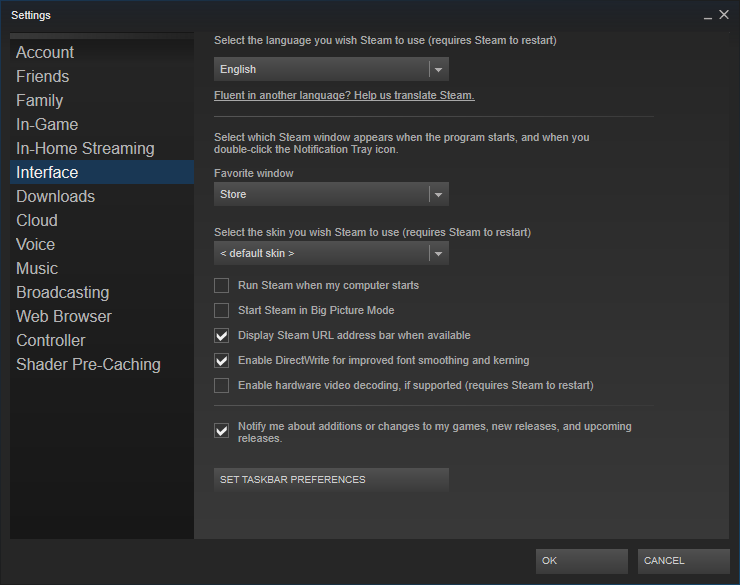
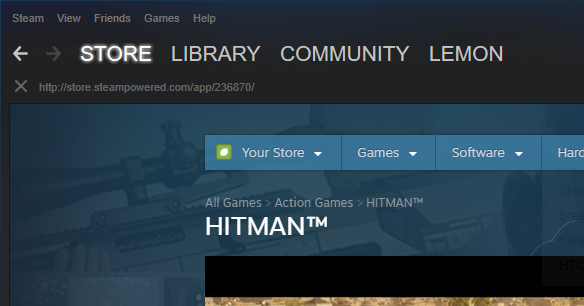
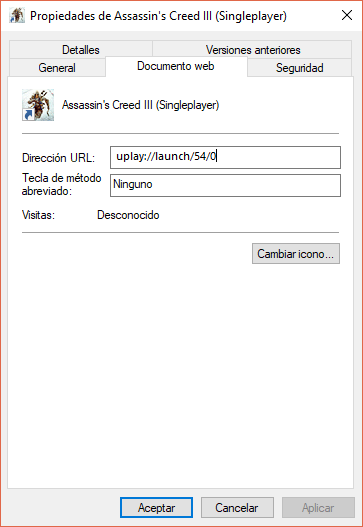
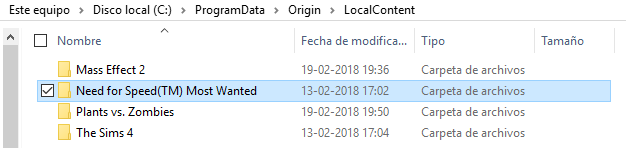
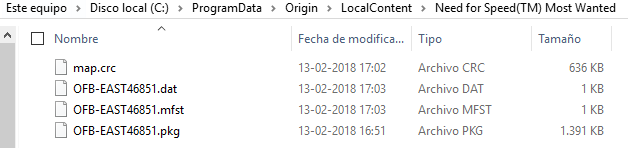
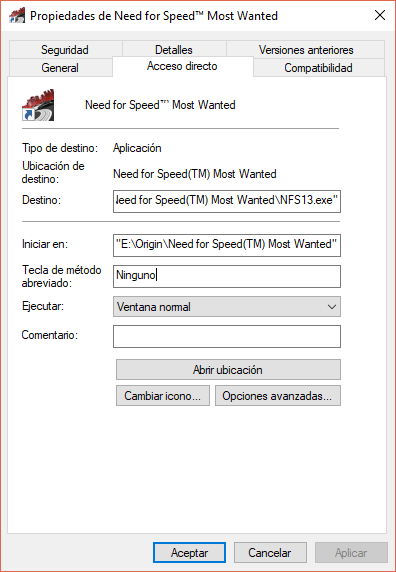
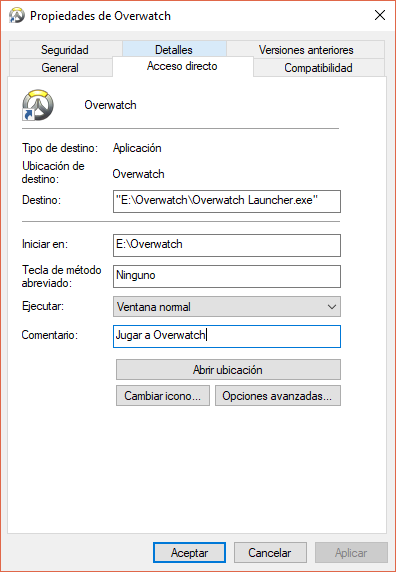

battlenet://xyzwhere xyz stands for the short name of the game (wow, d3, wtcg, sc2,...) and for Origin it'sorigin://launchgame/xyzorigin://launchgame/{ID}