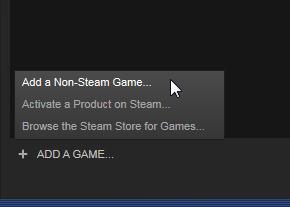So I was wondering if I could show Non-Steam games as Steam games, such as if I buy GTA V on a DVD, install it, and add it to Steam. I would like it to show GTA V as a Steam game for screenshots and all that, but how? I know Steam has the games I want to do this with but I don't know how to get them to show up as Steam games.
-
I don't use Steam, but I'll help you clarify your request. What all do you want to achieve by showing GTA V among the games which you installed via Steam? It is most likely that the ability to add games to the Steam dashboard is simply an attempt to keep you inside their interface while you play your games — less likely that there is any way to gain access to Steam functionality if something does not include whatever support or modules are required to use that functionality.– can-ned_foodCommented Feb 2, 2018 at 3:22
-
@JonathanDavidArndt What did you just edit in this question? It says two characters were added to the body, but I can't discern them in the history. Also - but this might be related - why did you edit a question that was closed 3 years ago?– JoachimCommented Nov 10, 2021 at 1:16
-
To undo my vote. (You can rollback the edit if you wish.)– JonathanDavidArndtCommented Nov 10, 2021 at 1:55
-
@JonathanDavidArndt I get why you'd want to do that, but it feels like cheating the system (especially since this question features your answer, which you bring attention to this way).– JoachimCommented Nov 10, 2021 at 10:42
1 Answer
From the Steam desktop client, in the lower-left hand corner, there is a link that reads:
+ ADD A GAME...
Clicking this link presents you with an option to Add a Non-Steam Game.
You can select from a list, or browse to any executable file on your hard drive.
Additional note (contributed by Asunez)
Doing this only adds the program to your local Steam library. Logging onto the same account on another computer will not restore Non-Steam games to the list. Also there is no Steam Cloud backup, and no support for community sites. If the game is online multiplayer, all Steam invite-theme operations will not work, either (no joining servers, no inviting friends, no party/lobby).
All Non-Steam games are somewhat impaired, and while you can save screenshots, and others can see you are playing the game, it is not the same as purchasing the same title on Steam.
It's basically adding a shortcut to a program, and making Steam overlay work in that Non-Steam game.
-
2After a mere 60 seconds of work with the Snipping Tool, this is currently my highest ranked answer - higher even than others which took much experimentation, research, and lots of (admittedly fun) playtime. That's almost embarrassing. Commented Feb 2, 2018 at 17:52
-
I specifically asked on how to get it to show up as a steam game, not a non steam game as anyone could Google this in 30 sec. Commented Feb 3, 2018 at 13:58
-
@ChristoferMinestar Yes, it baffles me why this answer is being upvoted. Commented Feb 3, 2018 at 19:18
-
1It is being upvoted simply because what OP is asking is impossible. The game that has been bought on retail specifically states that it is for a rockstar profile, steam integration as a steam game (joining trough steam, achievments and such) never work this way unless valve decided to include the cd Keys to their own pool, like with old retail copies of warhammer 40k dawn of war. Many, many newer games do not allow this, particularly ones that are natively on different platforms like U-play or rockstar's (this is the reason these are sold for lower prices online than their steam counterpart)– WolfalooCommented Dec 13, 2018 at 15:45