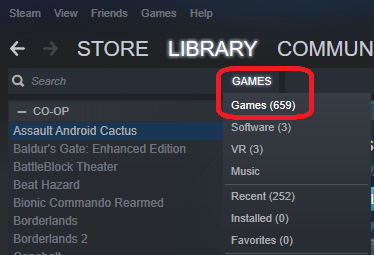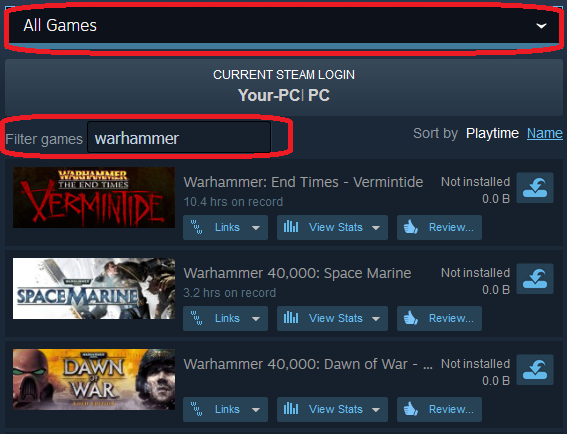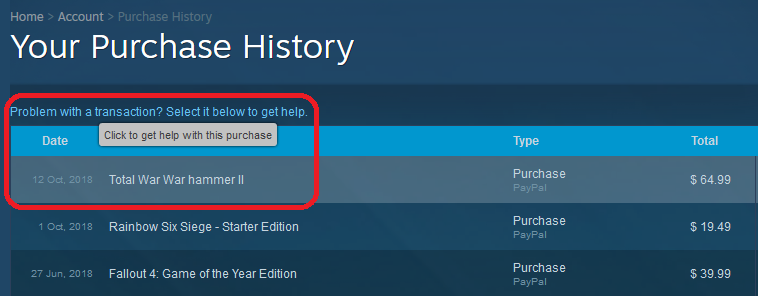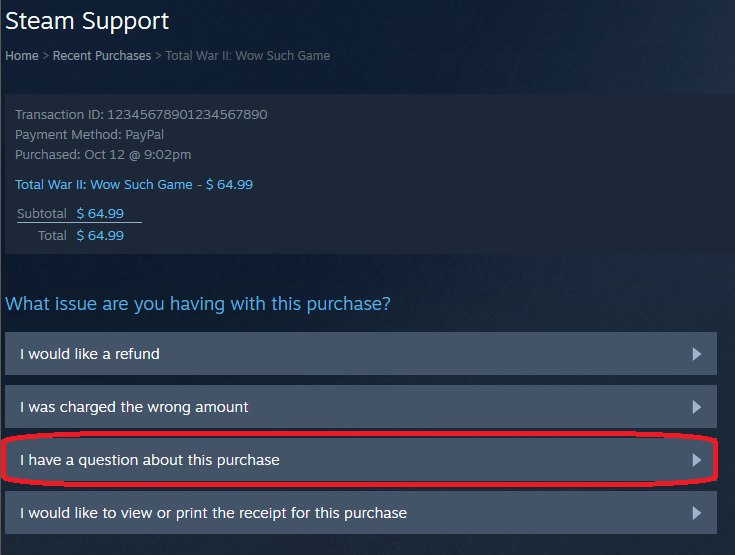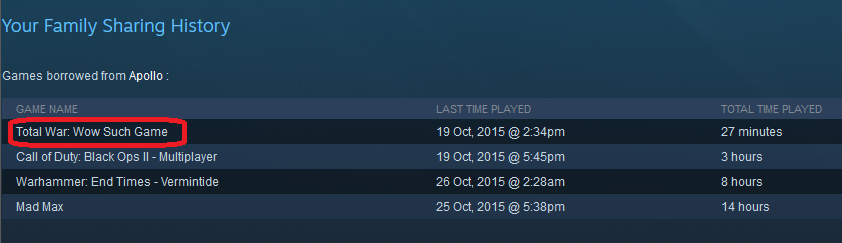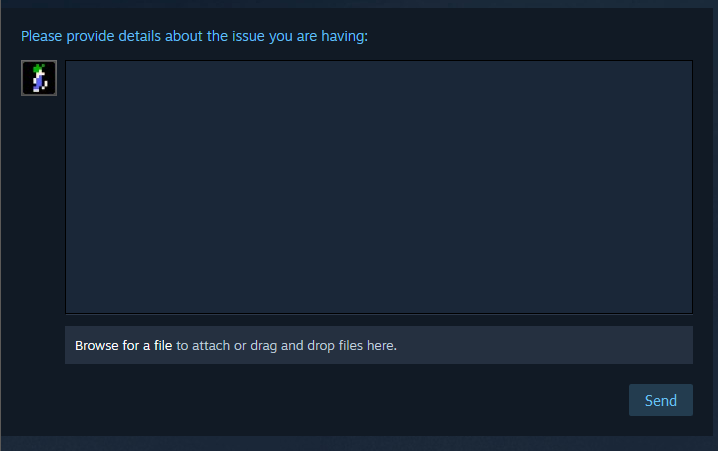I formatted my computer recently and when I logged in only a couple of the games I had were in my library. The one I am missing needs me to pay to get it back again. The game is Total War: Warhammer II.
-
This is a question you should ask to the Steam support team directly. You can do so from the Steam software by clicking on "Help" -> "Steam Support".– PhilippCommented Nov 18, 2018 at 10:02
-
Note that games that are free to play do not appear in your library until they are installed again.– MixxiphoidCommented Nov 18, 2018 at 12:52
1 Answer
It is possible that a filter in Steam is hiding some of your games. Ensure that your filter is set to show all games.
If that does not solve your problem, I suggest logging into Steam through your web browser to verify whether or not the game is in your account.
Once logged in, check your games page to see if your game is there. To do so, visit the following URL, replacing YOUR-USERNAME with your username:
https://steamcommunity.com/id/YOUR-USERNAME/games/?tab=all
Once there, filter for the game you are looking for:
If you still do not see your game, review your purchase history and find when you purchased it: https://store.steampowered.com/account/history/
Once there, click on the purchase of your game and you will be presented with a 'help' screen for that purchase. You should then see commonly asked questions. Click I have a question about this purchase and follow the instructions you are given.
If you are unable to find your game in the transaction history, it is possible that you never purchased the game. If someone else shared the game with you via Steam Family Sharing then sharing may have simply expired, causing the game to be removed from your library. View what games people have shared with you here.
Still not satisfied? Try using the Steam Support page. To contact them directly, keep clicking on the various options you're presented with until you land on one which allows you to contact them directly. (even if the category isn't exactly what you're having an issue with) Clearly explain the issue you are having and hit Send!
I was able to find a contact form by selecting I was charged the wrong amount under one of my game purchases:
-
Very detailed and exhaustive answer (+1'd), however - could you also provide the steps to contacting Steam Support directly in case the video gets pulled down for any reason?– AsunezCommented Nov 19, 2018 at 12:44
-
2