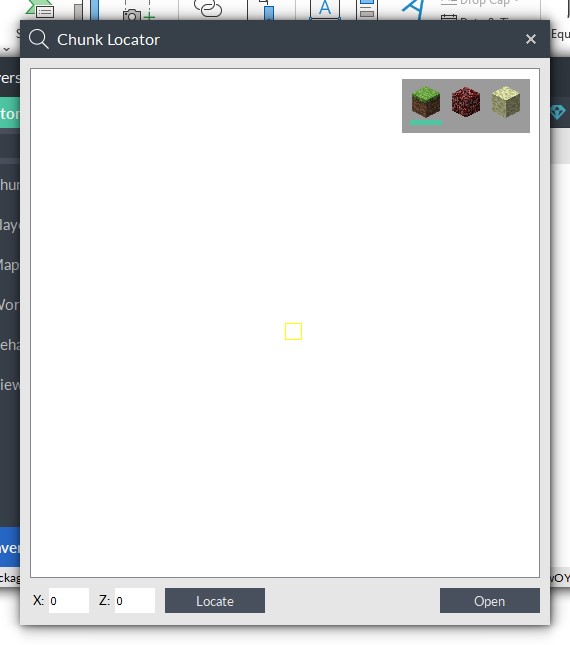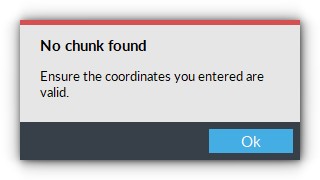Notice
Unfortunately, this method no longer works. There are currently no more workarounds, so Universal Minecraft Editor remains broken with no fixes.
I personally do not continue to use UMCE due to the developer having somewhat extreme political views, making them a developer I do not wish to support. Therefore I do not continue to provide support for UMCE.
You can edit general world data with a MCJE NBT editor such as NBTStudio, and for items, you can use structures and behaviour packs. Both methods I am familiar with, and if demand suggests they would benefit from being posted here, I will do so.
Original answer
It was only a minor change that caused the Chunk Locator to break in 1.16.100. This minor change was the moving of the ChunkVersion tag to a different location, from byte 177 to byte 44. See the Minecraft Wiki for source.
Unfortunately, after emailing Matt G (oPryzeLP), he does not plan to fix the software, due to it being unpaid for.
But, all is not lost. I am happy to inform you that after speaking with Tryashtar on the Minecraft Commands Discord server, they have come up with a solution!
They have now rigged up their Image Map editor to, in addition to reading maps of your world, it will also restore the legacy ChunkVersion tag that is required for UMCE to work.
Just click on the Bedrock World button and click on the world you want to open. This will then automatically add back the legacy chunks.
You can get the file here.