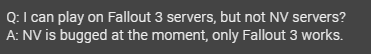One of my friends and I decided to install VaultMP from Nexus Mods recently. We managed to create a server using the files provided (vaultmaster and vaultserver), and both of us can see the server using vaultmpd.
Now, the person who hosts the server can join the game with no issues, but the other person who connects via the client initially connects, but disconnects shortly after, and throws an error saying the following -
Player creation with BaseID xxxxxxx and NetworkID xxxxxx failed
It doesn't matter who hosts the server, as the error is thrown regardless of whoever hosts the server.
We both are using Steam Versions of New Vegas, and we used the auto-installer from Nexus Mods to install VaultMP to our New Vegas Folder. Both of our systems are using Windows 10 64-bit, and both systems are on a Hamachi network.
What can we do to fix this error? I have absolutely no idea on how to fix this issue, or where to even begin. Is there something else we need to do in order to get this thing to work?
I know this mod is old, but curiosity got the better of us. Any help would be greatly appreciated!