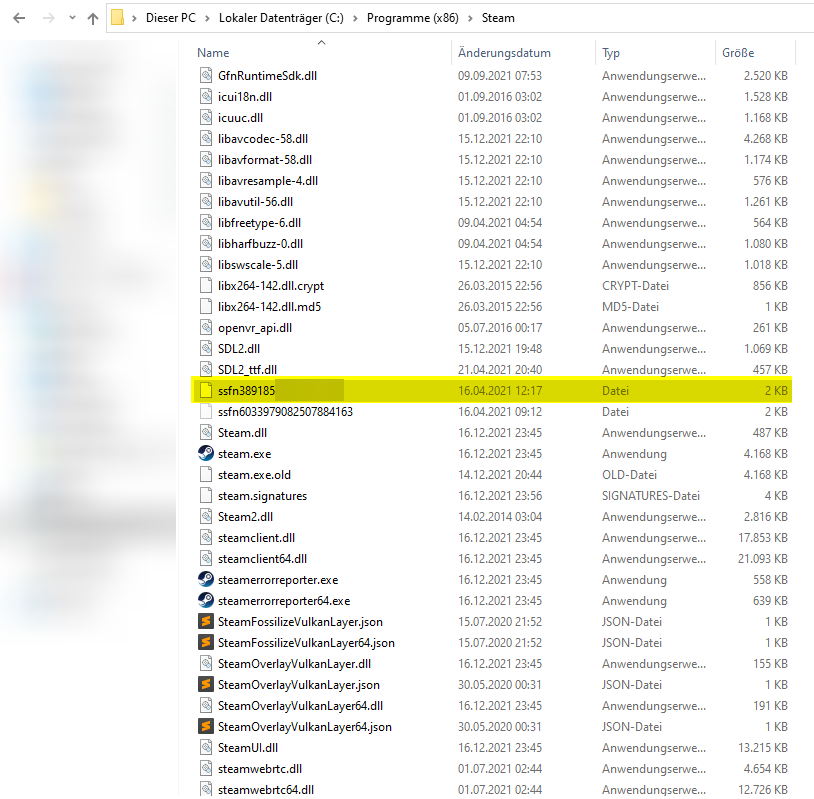I am trying to use a Python package from GitHub with which I can access many information on steam: . However, in order to log in, I would need to provide use the path to my "Steam Guard File".
Or get this information:
{
"steamid": "YOUR_STEAM_ID_64",
"shared_secret": "YOUR_SHARED_SECRET",
"identity_secret": "YOUR_IDENTITY_SECRET"
}
In order to access the information, I need to login using:
steam_client = SteamClient('MY_API_KEY')
steam_client.login('MY_USERNAME', 'MY_PASSWORD', 'PATH_TO_STEAMGUARD_FILE')
There was another site Github page recommended to access this information, but it was mainly for mobile Steam Guard and I use my email address.
Can anyone help me to access the path to this Steam Guard file or the information it contains?
Many thanks in advance!