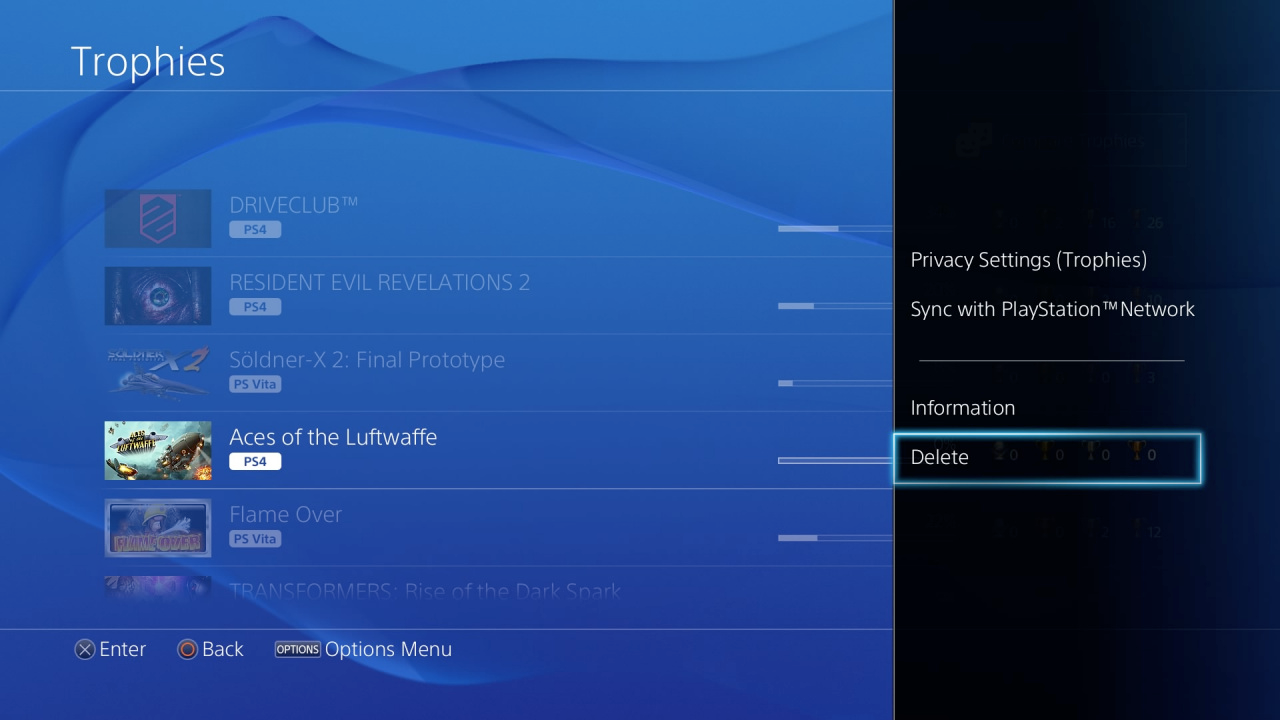The demo for Super Stardust HD added its trophy list to my PS3. I don't plan on buying that game and don't want to see its list of trophies for the rest of my life. Any way to delete them?
Update: you can vote for this feature on the Playstation.Blog Share site.