So I got Civilization V the other day and I am wondering how steam workshop works? How do I get mods for Civ V and what happens if it doesnt work?
-
3@SteveV. What? This question isn't broad at all. It's quite specific actually.– LessPop_MoreFizzCommented Jul 5, 2012 at 4:39
-
@LessPop_MoreFizz - The way I'm reading it, there are two distinct questions: "how do I get mods" and "what do I do if it doesn't work?" The first part is straightforward and I agree it's a good question, but the second part could be asking for anything. That's why I suggested a more focused approach.– Steve V.Commented Jul 5, 2012 at 5:55
-
@SteveV the answer for "what happens if it doesn't work" based on the information in the question is very simple: "it doesn't work". Without any error messages or context (of which this question has neither) that is the only correct answer! ;)– kalinaCommented Jul 5, 2012 at 12:11
2 Answers
In your Steam library, select Civilization V and you will see a button labelled "Browse the Workshop";

Clicking this button will take you to the Steam Workshop, which looks and feels the same as the Steam store in that you can browse through items and download the ones that you want;
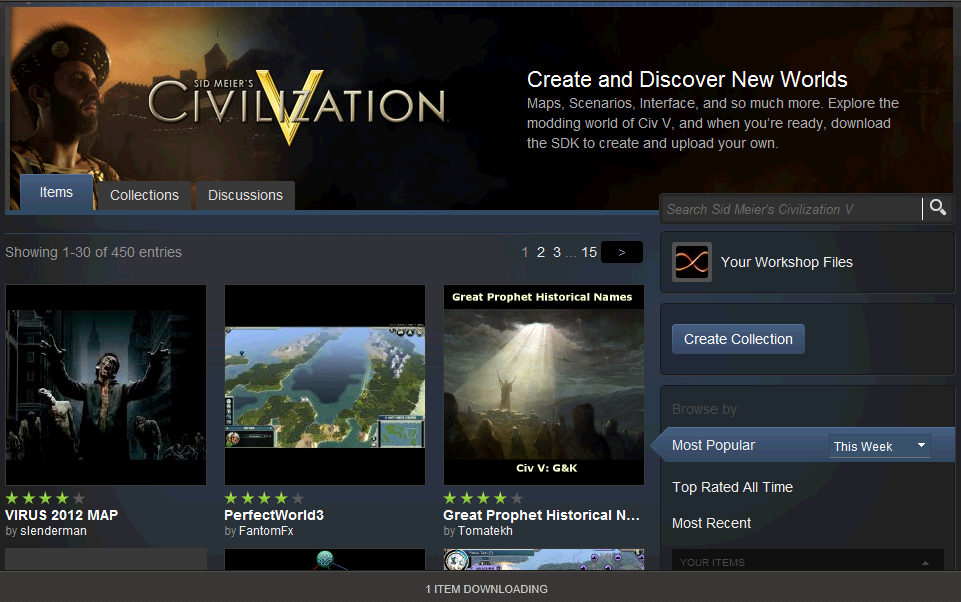
Once you have found something in the workshop that you wish to download, click on the 'Subscribe' button (big green button similar to the 'Add to Cart' button). This will add the content to your subscriptions list. Some games may require you to restart the game to download subscribed content.
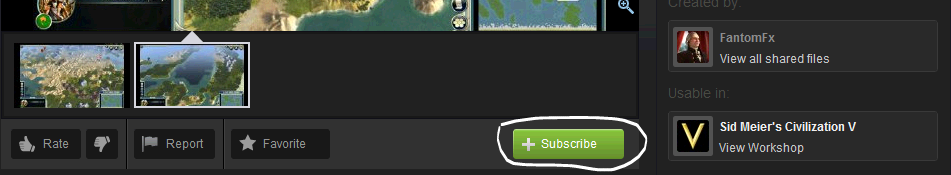
-
2I think it's worth pointing out that just subscribing to a mod doesn't actually mean it's enabled - it just makes it available within the game. In order to use a mod you subscribe as above, and then from the Civilisation V main menu, select Mods -> enable the mods you want (green tick) -> Next -> select Single / Multiplayer game (note that the enabled mods are listed on this page) Commented Oct 6, 2013 at 0:51
There is a downloader online. http://steamworkshopdownloader.com/
You just put an URL of the mod in it and it downloads the mod for you. You then just put the mod in the correct folder (usually in C:\Users..\Documents).

