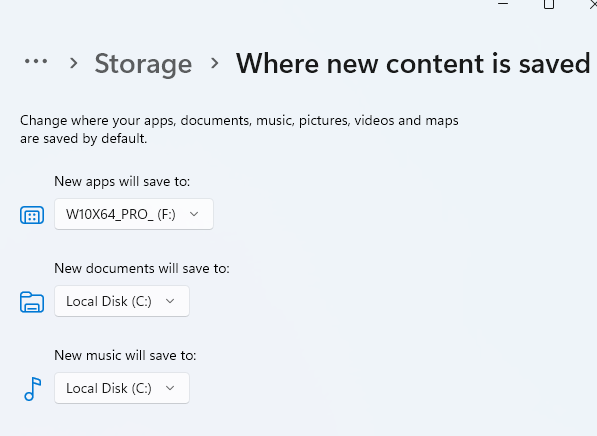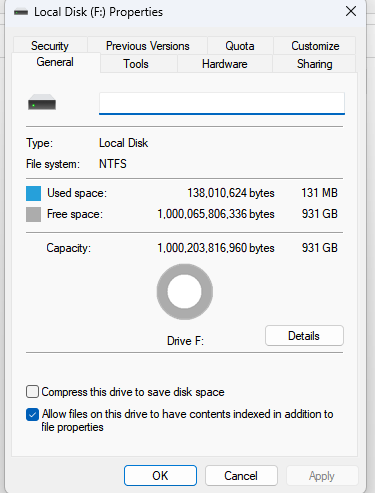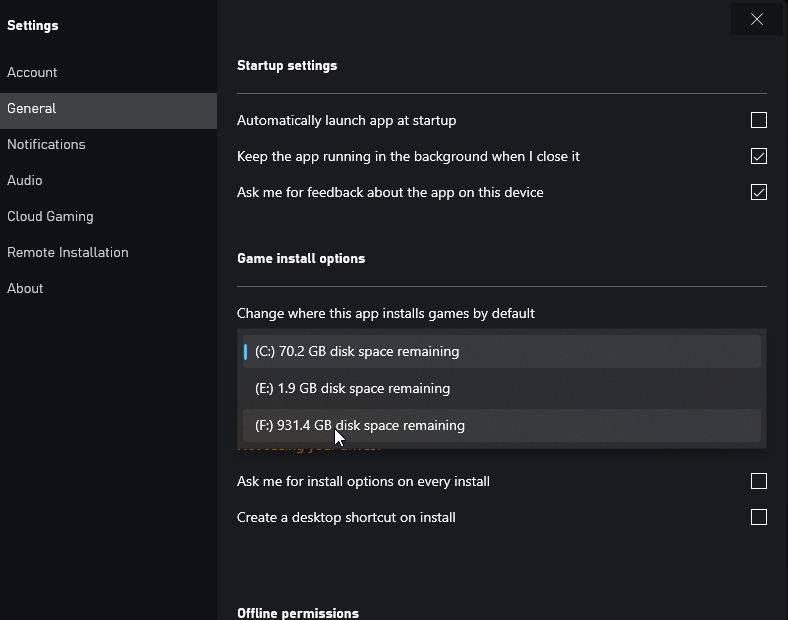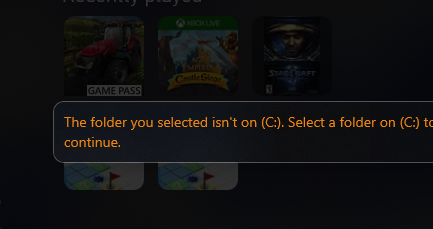I learned that changing the app install location setting can make the games installed to an external SSD from this article.
https://windowsloop.com/install-xbox-game-pass-games-in-another-drive
But then all my apps, even non-games, will be installed in this external SSD which I do not want.
So I want to find a way 'only' Xbox PC games are installed in the external SSD and all the other apps are installed in the C drive as a default.
Edit
My external SSD is Samsung T5 and it is formatted as NTFS as the pic.
When I select the F drive, it won't be selected and remains as C.
If I click 'change folder' and choose F:/Games, then it gives error message as the pic.