I tried to use the command setblock ~1 ~ ~ stone_button but then it places a button on air.
I'm running Minecraft 14w11b snapshot from the 1.8 snapshots.
Does someone know how to fix this?
Pictures below:

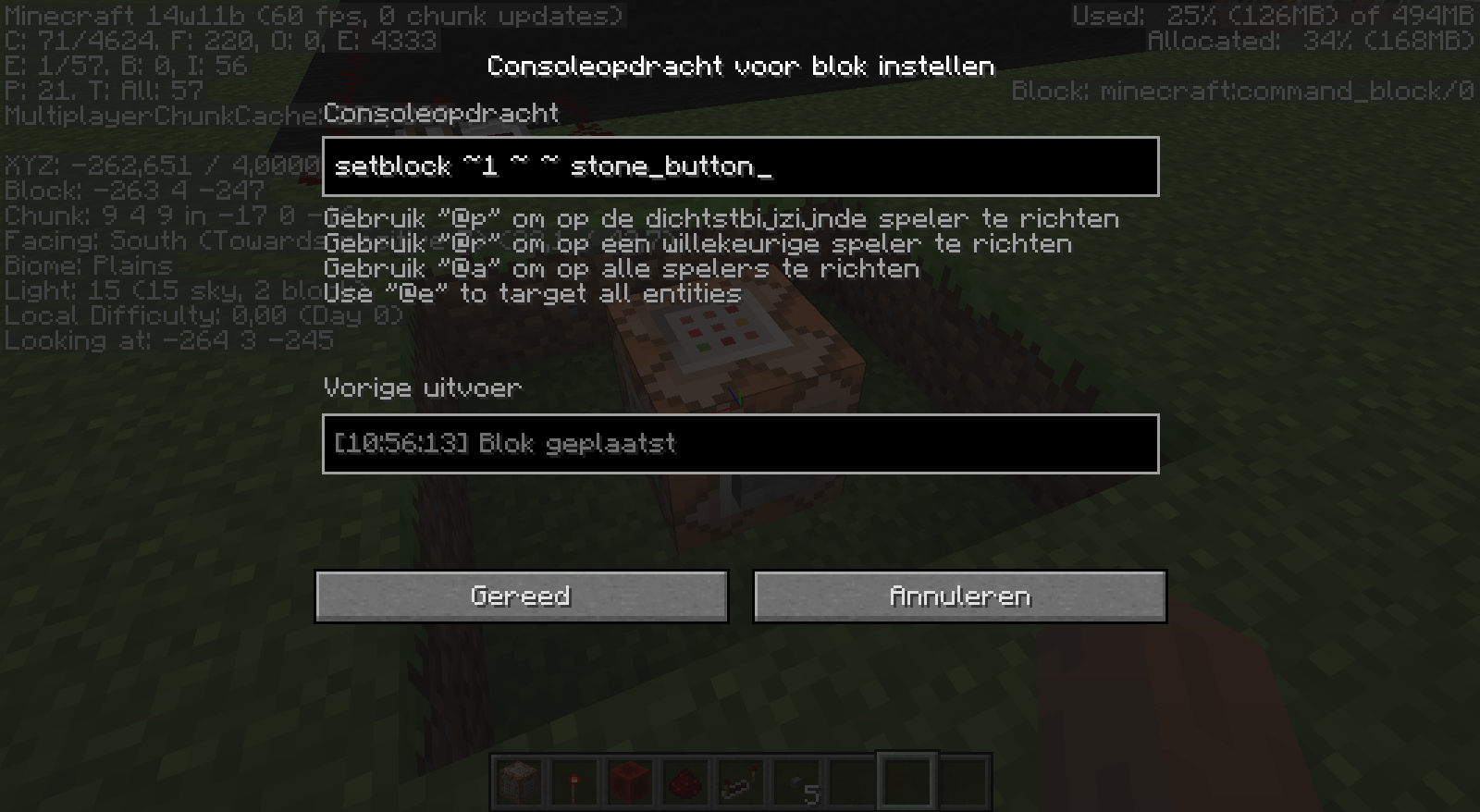
I tried to use the command setblock ~1 ~ ~ stone_button but then it places a button on air.
I'm running Minecraft 14w11b snapshot from the 1.8 snapshots.
Does someone know how to fix this?
Pictures below:

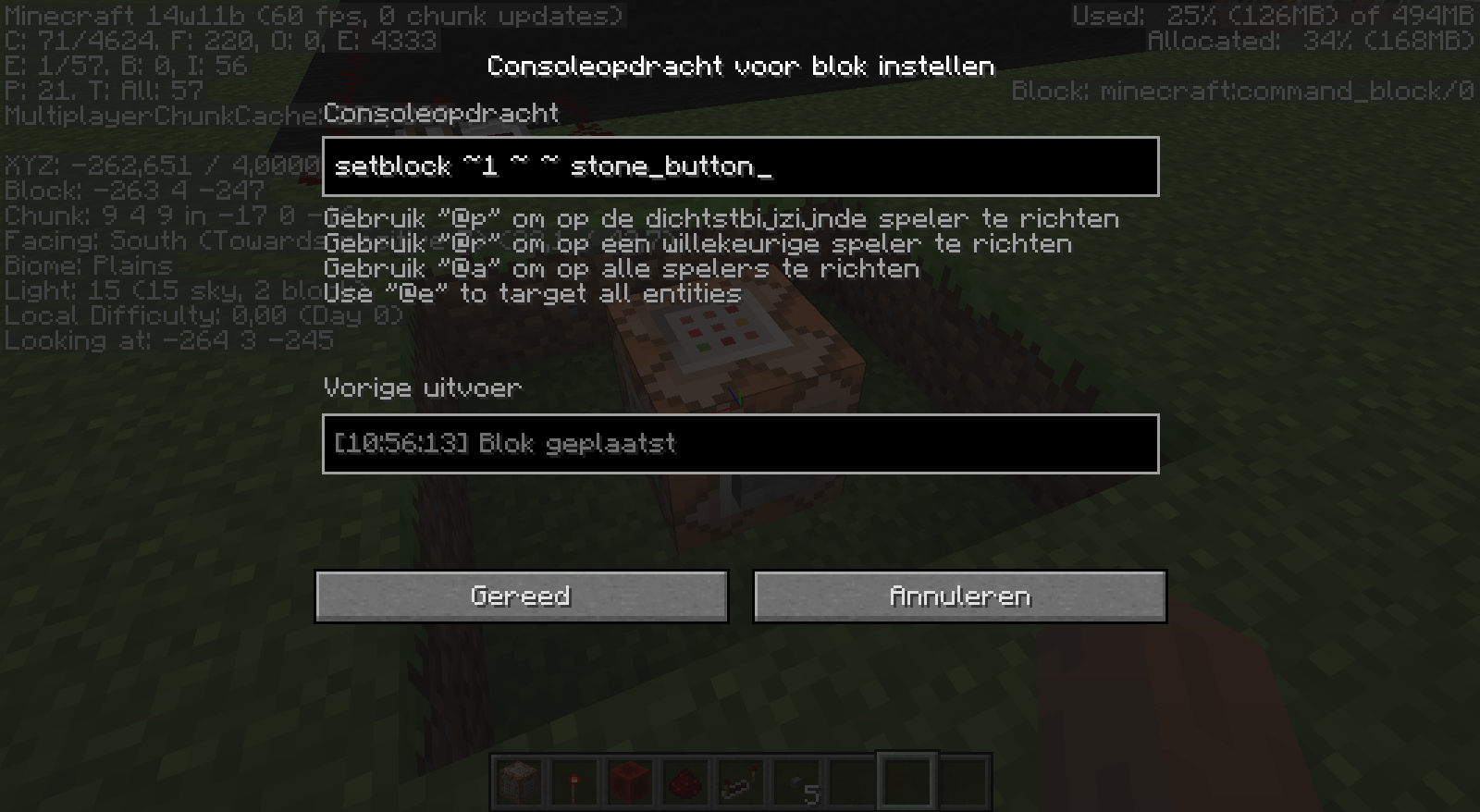
You have to set the Datavalue of the button too, as this tells the button which direction to face. Luckily in the newest snapshots it is really easy to determine the correct datavalue by pressing F3, and then looking at the button you want to place.

At the top right corner it says: Block: minecraft:stone_button/1 which you want to place. So the full command would be:
setblock ~1 ~ ~ minecraft:stone_button 1
You should change the command to:
setblock ~1 ~ ~ stone_button 1
The datavalue is required to change which direction the button is facing, and thus what surface it is on:
1 = East, 2 = West, 3 = South, 4 = North, 5 = Up
You can also add 8 to any of those to turn it into a pressed button in the same direction.
setblock ~1 ~ ~ stone_button
In this case, the number represents a direction, relative to the command block.