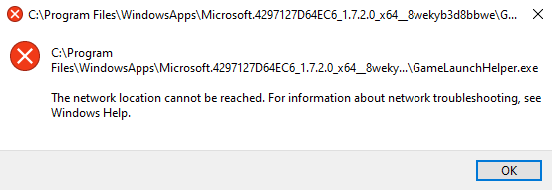Anytime my internet goes down, I still want to play Minecraft. On a Windows 11 laptop I can access my Minecraft launcher even when I don't have a connection; however, on Windows 10 (a different PC), it just raises an error on a different window and not only doesn't even allow me to play, but it doesn't even open the launcher.
Is there a way to access Minecraft offline on Windows 10, or am I just screwed?
Note: I do not want to use cracked or pirated Minecraft launchers.