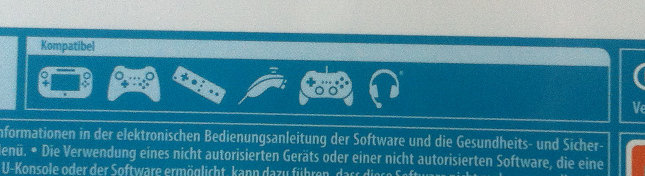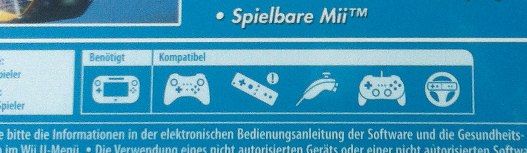While building a database of Wii U games, I am struggling with the meaning of the hardware requirement symbols on the backside of the game. I can keep apart the symbols e.g. for Wiimote, Wii U Gamepad, USB stick and headset, but there are a lot of other symbols I don't understand.
Is there a comprehensive list with possible Wii U input methods and accessoires, including the icons which can be found on a game's backside?