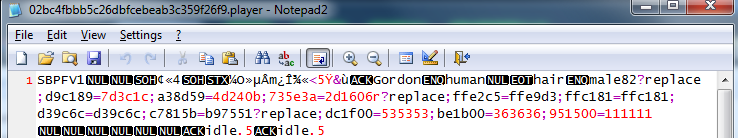Just got Starbound, and I made a typo in my first character's name. My OCD has kicked in, and I want to delete him. I see no delete button anywhere, and hovering + pressing delete over my characters do not work.
Advice please :)?
Edit
This post is really old and not relevant anymore due to the implementation of the character delete button in later versions!