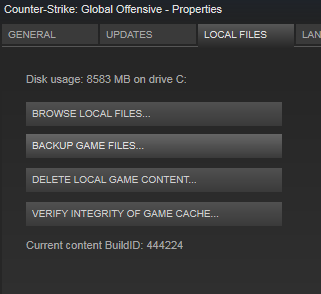I've recently updated to the new Vanguard edition of CS GO. But now its impossible to play - the game is jolty and slow. Sometimes there are little bugs like my gun not appearing or the clicking warm up count down sound continuing into the round.
I've checked internet speeds and they are fine.
Does anyone know what I can do to fix this?