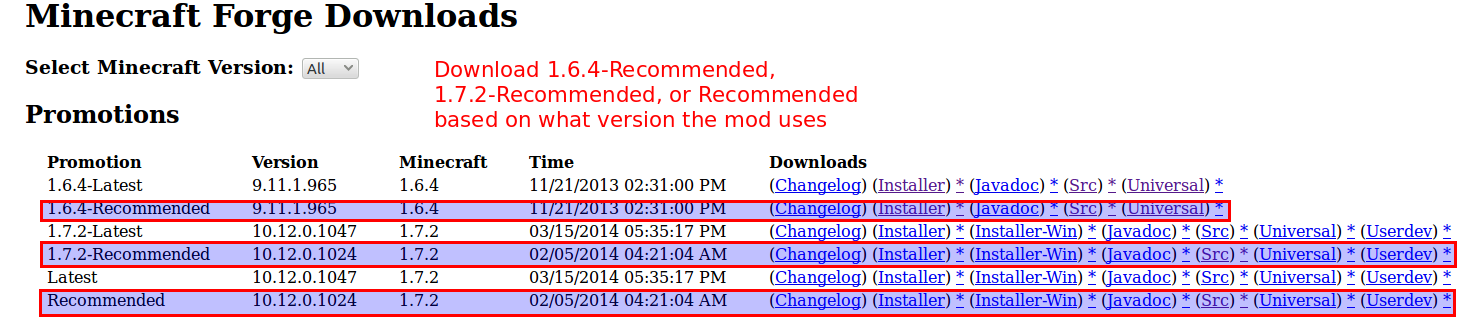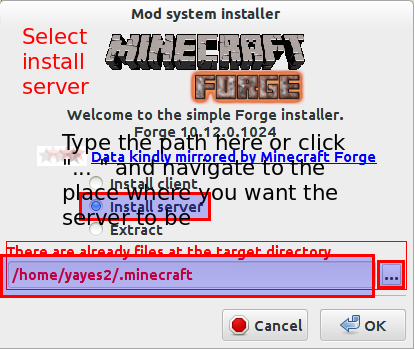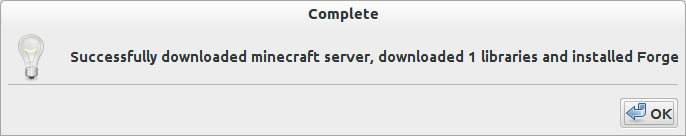I am currently using the Bukkit Server and a couple mods/plugins such as LocalShops, Craftbook, Iconomy, and so on.
However, far more interesting mods (in my opinion) are out there, and I have NO CLUE how to implement them.
For example... The Pistons Mod and The Planes Mod
Everyone seems to have explanations for how to install these mods in SSP or Singleplayer, and I have been completely unsuccessful in attempting to figure it out myself.
I understand Planes Mod currently does not support Bukkit. And I am willing to kill the Bukkit server and start a different one so long as similar mods to Localshops and Craftbook can be found for said new server.