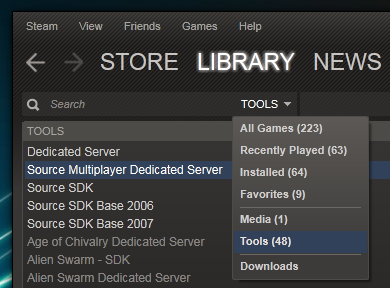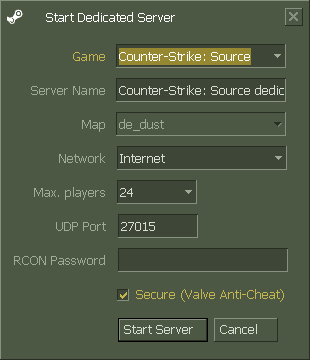(Windows User here, I don't know if this software is even available on OSX, but since Valve ported the Source Engine and its games to OSX I'm just gonna assume it is. Someone confirm this please.)
First, you'll need to download and install the Source Multiplayer Dedicated Server Tool. You can do this from within your Steam client. Just choose "TOOLS" in the Library section. Screenshot:
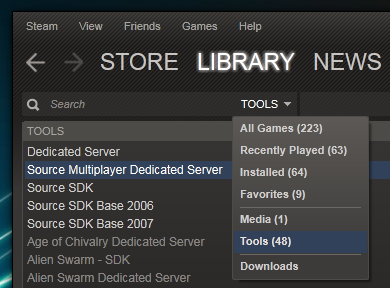
It even has a fancy GUI:
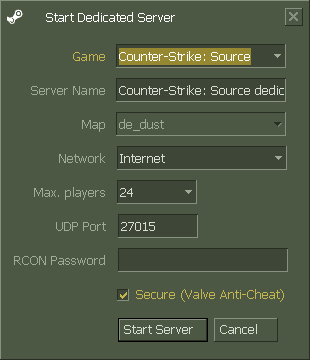
I highly recommend reading one of the many tutorials on setting up a dedicated server. This one seems detailed enough.
However, if this software isn't available on OSX, then you'll have to install a whole bunch of other software, like macports (to then get wine) to get it running. The GMod Wiki has a guide for this, which can also be applied to CS:S. (Also, see page 5 of the tutorial I linked to above)
This is advanced stuff though, and can be rather frustrating if you don't know what you're doing. I recommend searching for a good server instead.
Hope this helps.