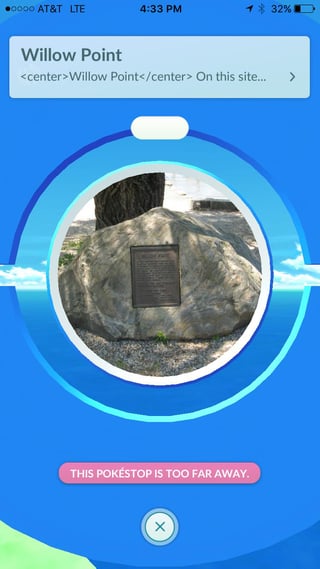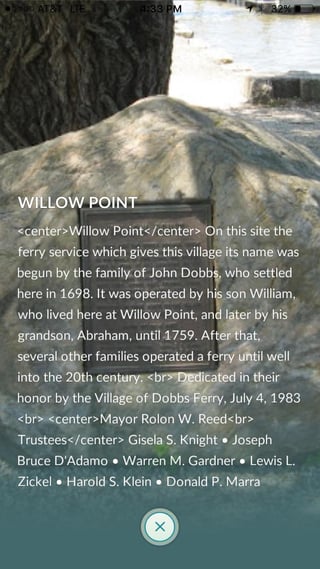I recently visited a PokeStop in Dobbs Ferry, NY which had a what looked like HTML or XML tags in its description:
I'm using iPhone 6, app version 0.29.3. Is the app not escaping these tags properly? Is this a known issue? I've also opened a support ticket with Niantic.