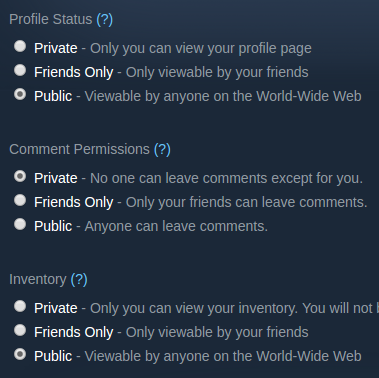GOG Connect warns to "Make sure your Steam Privacy Settings & Profile Status are set to public" but doesn't specify how. I don't see an option for this in the Steam desktop app's settings. What do I need to change to set this info as public?
1 Answer
https://steamcommunity.com/my/edit/settings
This page contains both the "Profile Status" and inventory privacy ("Steam Privacy Settings").
(As a reminder, you can return to private settings once GOG Connect has done its thing.)
-
2One link that works with all accounts (provided you're logged in), no substitution of anything required. Commented Sep 25, 2016 at 17:00
-
1I think by "Steam app" author meant Steam Windows/Linux/Mac client or mobile app. steam://url/SteamIDEditPage opens this page in client (couldn't find any better url). For mobile app, it's in Settings > Application Settings > Steam Settings > Privacy Settings. Commented Sep 26, 2016 at 11:39