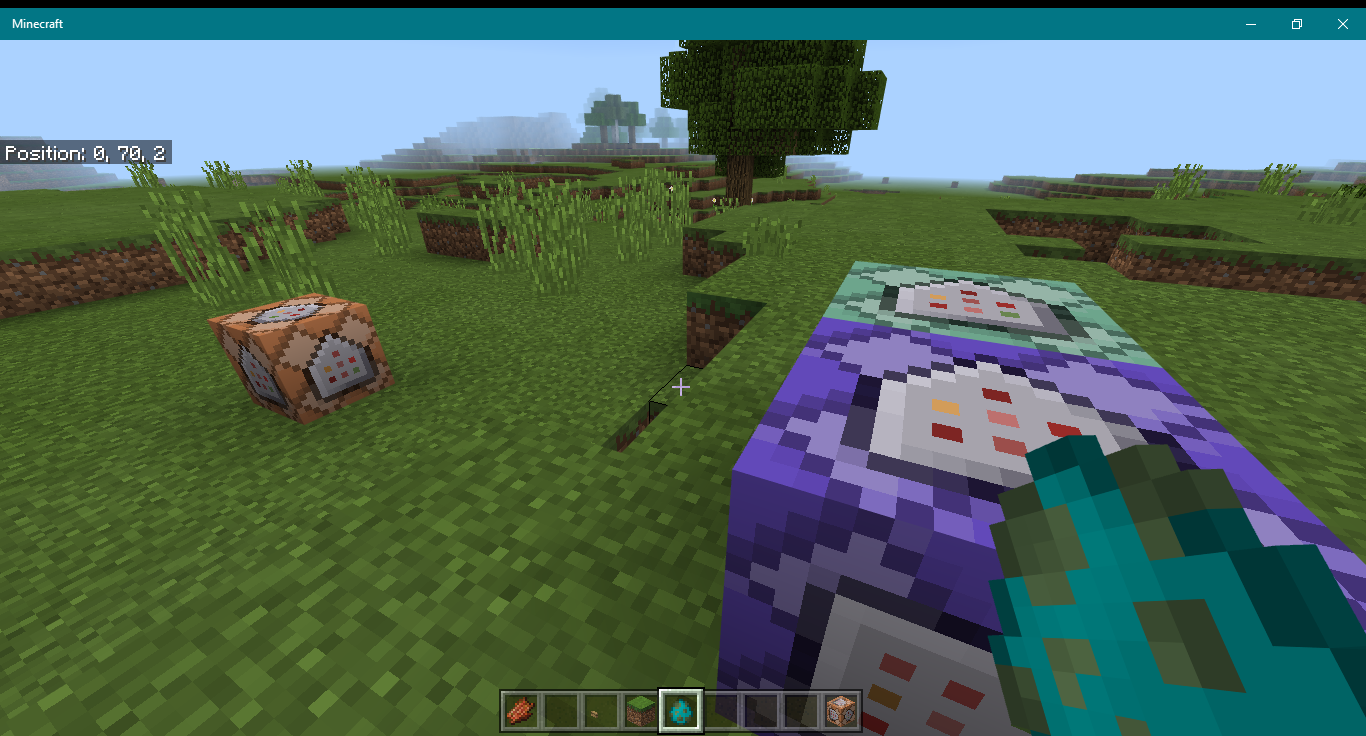Is there a way to view my current coordinates in Minecraft: Windows 10 Edition? People keep saying to use Fn+F3, but that just opens a new Google Chrome tab.
I've been searching the internet for hours and I'm kinda desperate, because I want to use the cheats I haven't been able to use ever before and I need the coordinates to do that. I've tried:
- Maps
- Using F3
- Using Fn+F3
- Using a compass and a map crafted together !