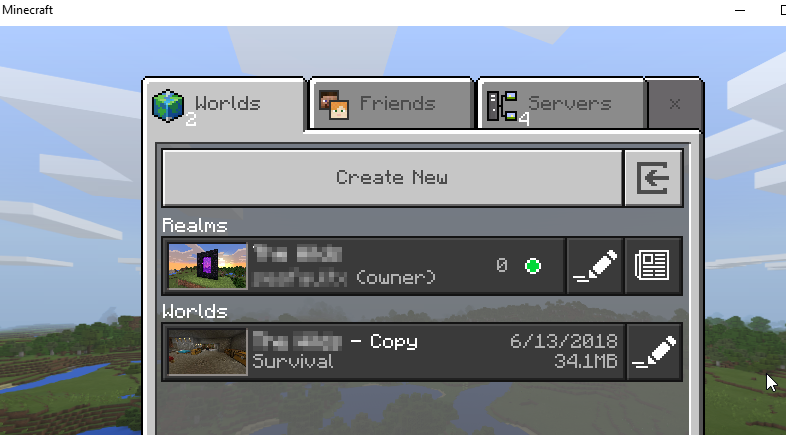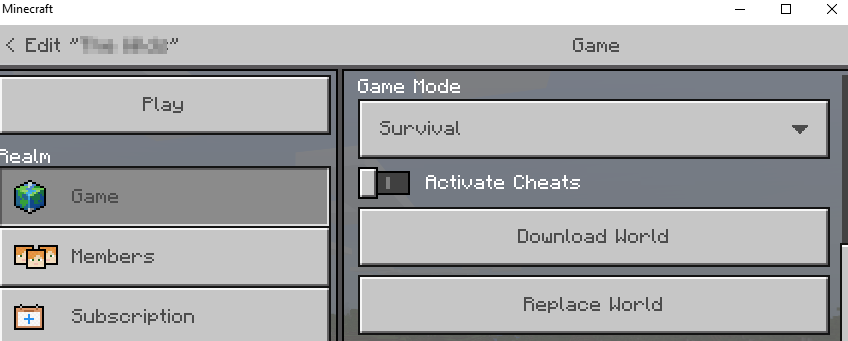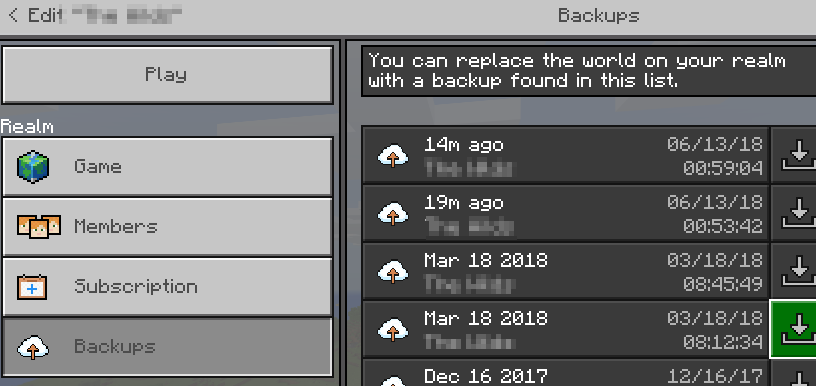I have read that with the new "Better Together Update" (BTU) it is now possible to create a world on one platform and then continue playing it on a different platform. However, I am having trouble finding details of how this is supposed to work to determine if it would do what I am hoping it would and therefore whether it is worth my time/money.
I have some saved worlds on Minecraft for XBox One, all done in creative mode. I am able to import them into what is now just called "Minecraft" which as of the BTU is what is being used to mean the cross-platform version. Can I now play this same world on my Windows 10 PC? If I go to the Minecraft web site it offers to sell me the "Java Edition" with the addendum "includes edition for Windows 10". But from what I have read, anything that has the word "edition" in it isn't the cross platform version. It's very unclear to me what I would actually be buying here.
If it is possible to open the same world on different platforms, exactly how would I go about doing this? On the XBox I have to sign in with an outlook.com e-mail address to access my worlds, or my kids' sign-ins to access their worlds, is it the same from the PC? And where would my world be saved? I have read that XBox saves will be in the cloud, but PC saves will be local, so how can I get a cloud save onto my PC? And then how can I get it back to the cloud when I am done so I can play it on the console again? Will there be two copies floating around, making it possible for me to make a backup on my PC?
How will this interact with world editors? At some point will I be able to start a game on XBox, transfer it to the PC, open it in a world editor, make some changes, and then transfer it back to the XBox?