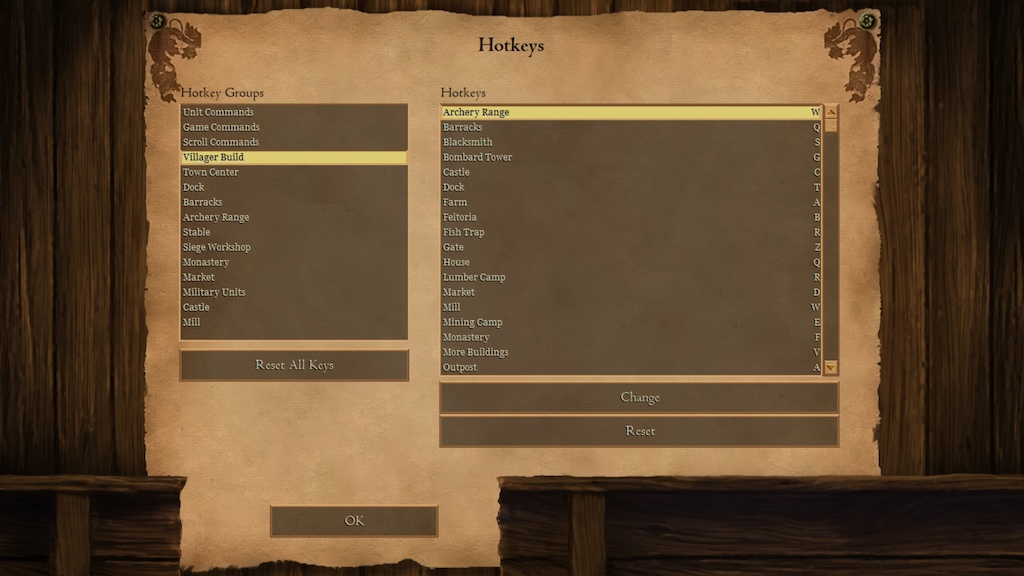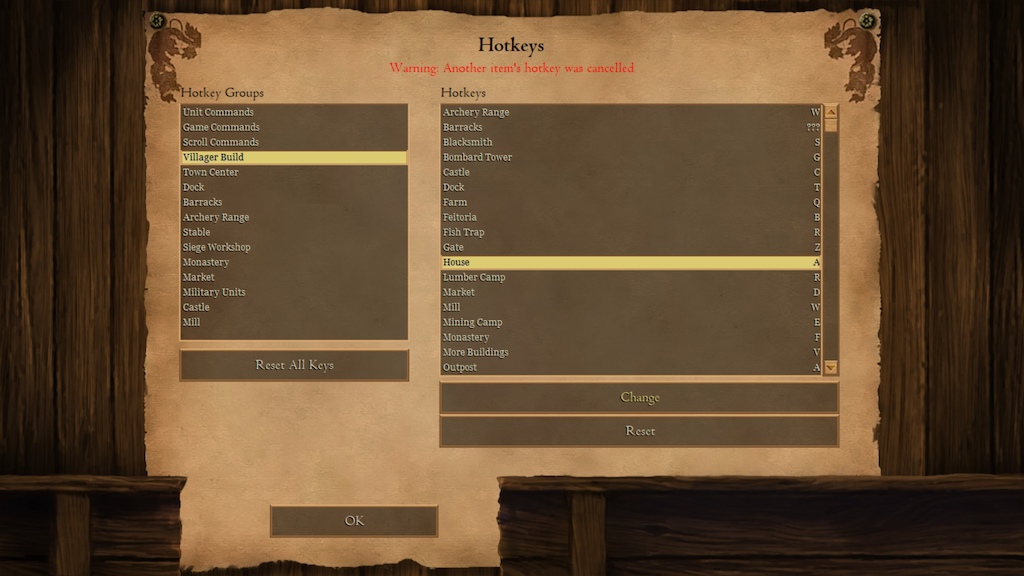I am trying to change the hotkeys for Age of Empires II: HD (version > 5.0), but I can't get it to work.
I download this mapping file (.hki, selecting HD5.0+ at the top left side) and I copy it into my game folder: C:\Program Files (x86)\Steam\SteamApps\common\Age2HD\profiles\. However, this folder already has three profiles (player1.hky, player2.hki, player3.hki). I tried saving it as player4.hki as well as overwriting player3.hki, and using player0.hki but in none of these cases the actual new mapping was used - but it did seem to change slightly.
The thing is that I am trying to install an AZERTY layout, and still Q and A and Z and W (among others) are switched, even after installing these new files.
Can anyone provide a guide on how to correctly install these files, even when player*.hki files already exist? Which digit should be appended to the file name? A new one, 0, the latest one, and so on.
When I try to change the hotkeys in-game, I can't complete the process because of duplicate keys. Even though there are clearly duplicates in a single list (e.g. Q for house and barracks):
When I try to change both of those to A, I get a message that one of those was cancelled. So I am not able to put in duplicates.