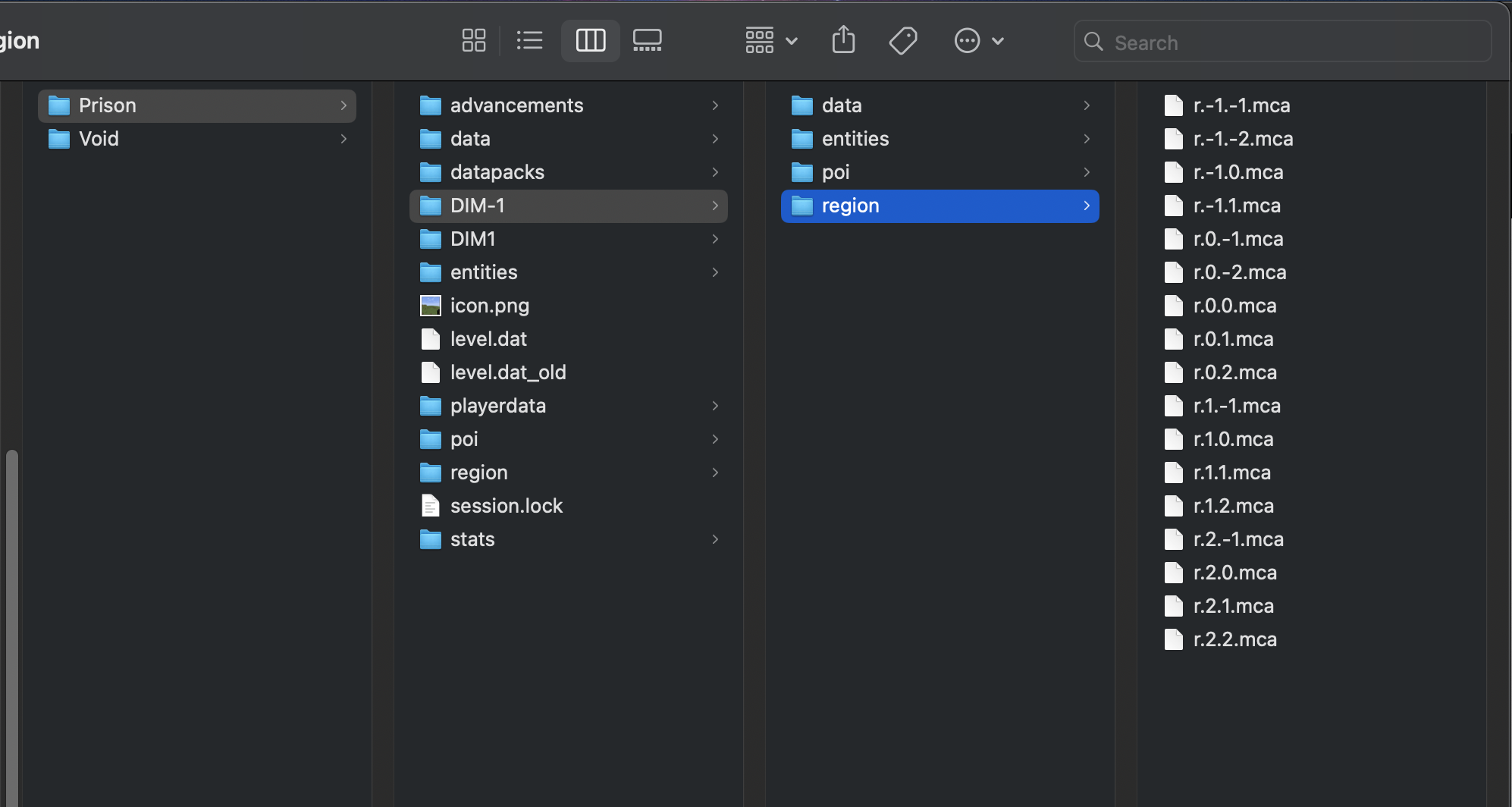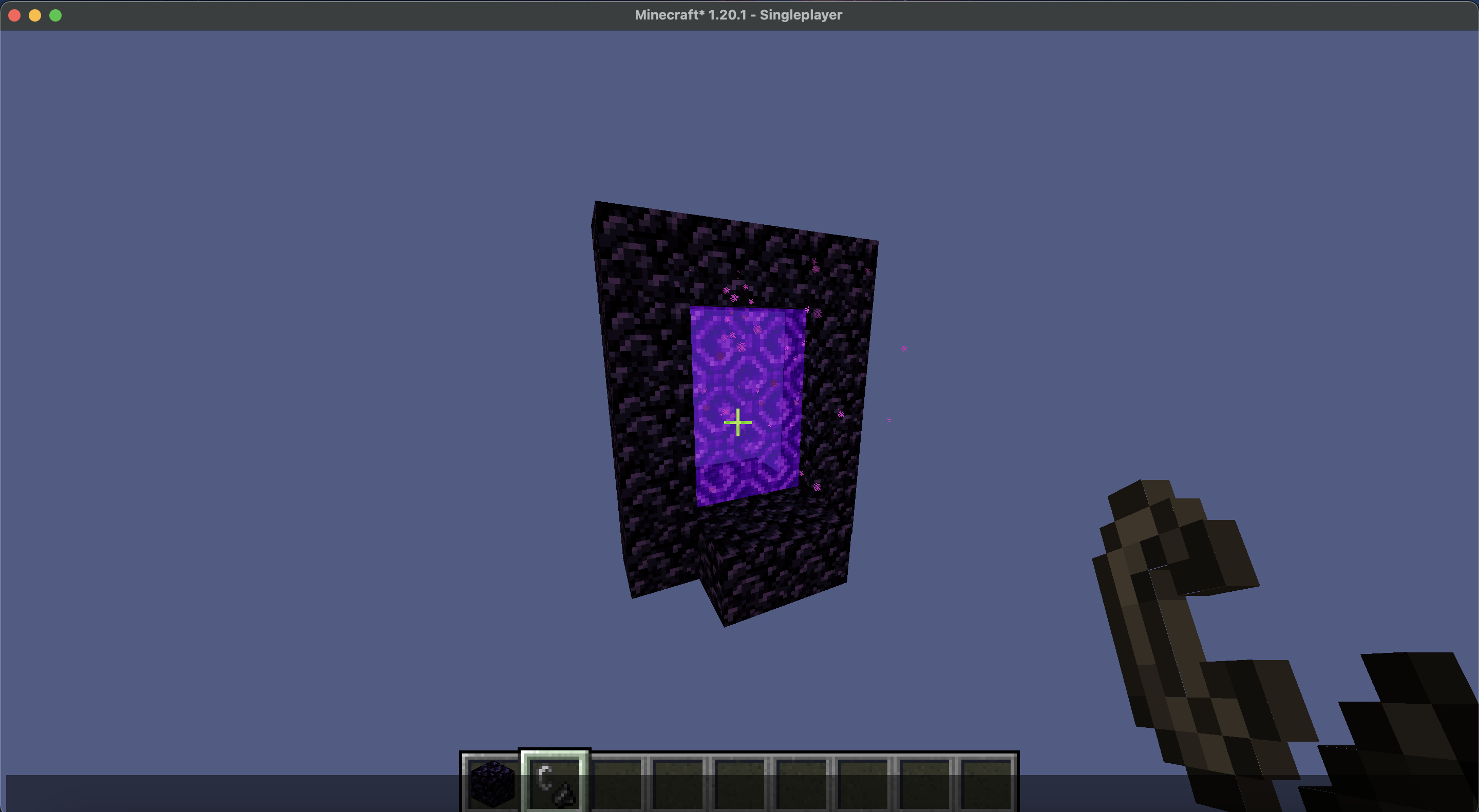I'm trying to create my own SkyBlock map for 1.14 Minecraft but I'm struggling. I am able to create an empty overworld map, but that's not the problem. But how do I create an empty Nether and an empty end? I often read MCEdit could do this, others wrote that MCEdit would work for stuff like that. Do you guys have any hint or idea on how to accomplish this?
3 Answers
Ilmango recently started a new 1.14 Skyblock series and provided an instructional video along with a full set of tools (links in the video description) to create the entirely empty world (including Nether and End) and adding some tweaks that allow to obtain/produce some resources that would otherwise be unavailable.
(The entire process is rather lengthy and convoluted never mind impossible to perform without the tools linked, so I see no point describing what's in the video here)
-
Can I change the files of my minecraft world to a void world? If yes, what would be the way without corrupting the files?– SomeoneCommented Jan 5 at 11:08
A way that works if you don't need much space is the following procedure that uses the file system:
- Create a new Void Overworld
- Fly around, maybe with high chunk loading distance, generating as many chunks as you need.
- Go to your world files where you want to create a void nether.
- Replace the
regionfiles inDIM-1with the files from the Void World - Enter the nether.
Unlike SF's answer, my procedure has one advantage, but also on disadvantage, the ones being:
- No additional tools required.
- This does not generate a complete void nether, so you would have to manually add empty chunks.
- No guarantees regarding consistent biome information.
This process looks like this:
You have to get something called the barrier block to put around the edges NOT ON THE BOTTOM for the bottom you can use a fill command to fill with air... Good luck!
-
There is definitely a better way to do this other than to limit the player with barrier blocks. Commented Feb 22, 2022 at 3:03