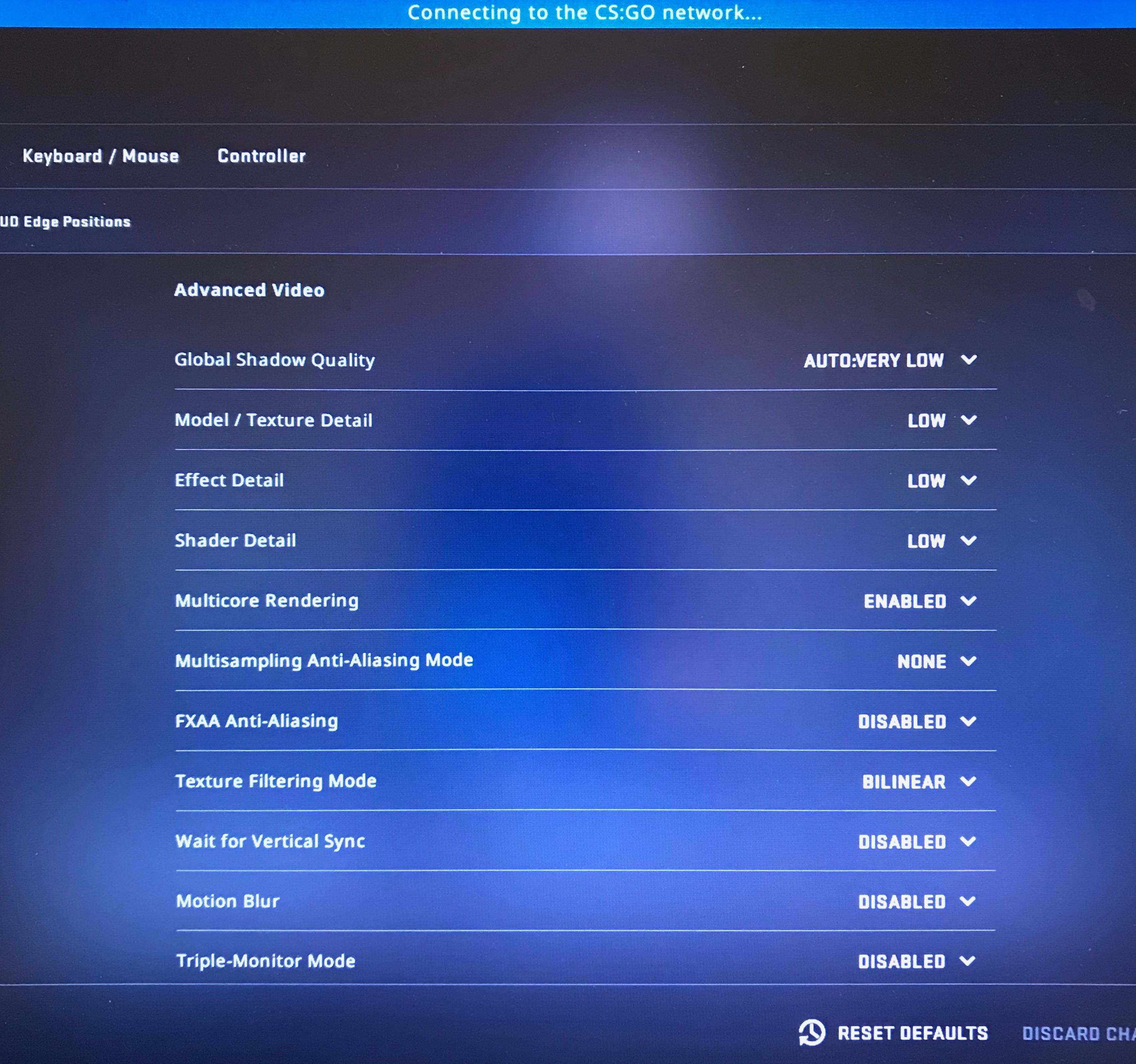Problem
Laggy gameplay in CSGO in offline mode with bots (9 bots + 1 human) with video settings set to low.
Hardware
- Dell Latitude E6510
- Core i5 1st Gen 2.67GHz
- 8 GB RAM
- NVIDIA NVS 3100M 512MB gDDR3
- Windows 10 Home
Game Minimum Requirements
- Windows 7/Vista/XP
- Core 2 Duo E6600 or AMD Phenom™ X3 8750 processor or better
- 2 GB RAM
- Video card must be 256 MB or more and should be a DirectX 9-compatible with support for Pixel Shader 3.0
- DirectX 9.0c
Questions
- I want to run CSGO at the lowest video setting possible so that gameplay is smooth. Which settings should I enable/disable?
Thank you for your help.