I bought Diablo 3 via digital download and installed it on my Mac and now I'm trying to get it on my Macbook without having to re-download the entire 7Gigs but I can't seem to find any of the files. All that was actually installed was the initial Diablo Launcher, which is only 44Mb. Obviously, there's more to the game than that, but where are the data files stored on the mac?
1 Answer
To transfer your Diablo 3 installation to another Mac, you just need to copy the Diablo III folder in the Applications folder to the new Mac. It should be about 8.5 GB:
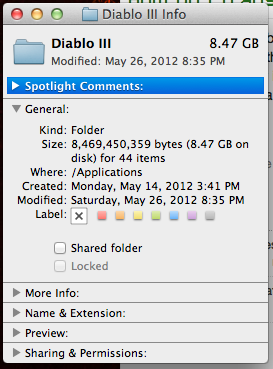
If you want to transfer your settings and screenshots, you'll need to copy Diablo III's application support folder as well. You can find it at:
~/Library/Application Support/Diablo III
If you're on OS X Lion or later, the Library folder is hidden by default, so you'll need to get to it by opening Finder, going into the Go menu, selecting Go to Folder, typing in the following:
~/Library/Application Support
And pressing the Go button. Copy the entire Diablo III folder there to your new Mac, placing it in the same location.

