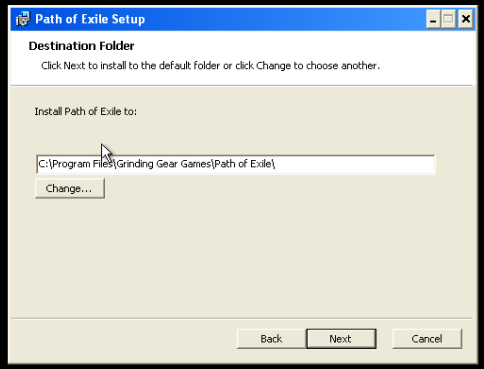I'd like to install Path of Exile to an external hard drive, since I'll never be able to download it at home.
But when I run the launcher, it starts 'Allocating Space', which leads me to believe it already knows where it's going to download and install the game to.
Is there a way I can force it to install to a certain location?