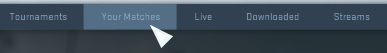I just had an excellent 4-headshot round with a scout that I'd like to take another look at. Is there a way to do this?
I know you can record demos manually, but I don't want to always record my matches as that takes a lot of effort and disk space. Is there functionality similar to lastreplay.rep in SC:BW that autosaves your last demo and overwrites it automatically?